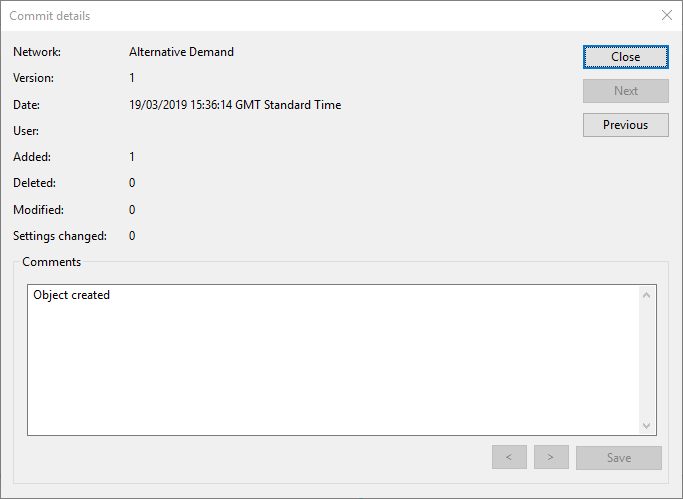Commit Details dialog
This dialog displays more detail about what changes were made to a single network object in the master database during a single commit operation.
The dialog is displayed when you click the Details button on the Commit History dialog & Select Commit dialog when viewing the commit history of a single object.
| Item | Description | |||||||||||||||||
|---|---|---|---|---|---|---|---|---|---|---|---|---|---|---|---|---|---|---|
| Details | Static text showing the object name, version, date, user name, numbers added, deleted and modified, and number of settings changed. | |||||||||||||||||
| Close | Closes the dialog. You are not prompted to save changes made to the comment text (see below). | |||||||||||||||||
| Next | Shows the details for the next commit, as listed in the Commit History dialog. | |||||||||||||||||
| Previous | Shows the details for the previous commit, as listed in the Commit History dialog. | |||||||||||||||||
| Comments |
Displays the comment text previously entered for the commit. This can be changed here. If you change the text, the Save button is enabled.
|
|||||||||||||||||
| Save | Saves any changes made to the comment text. |