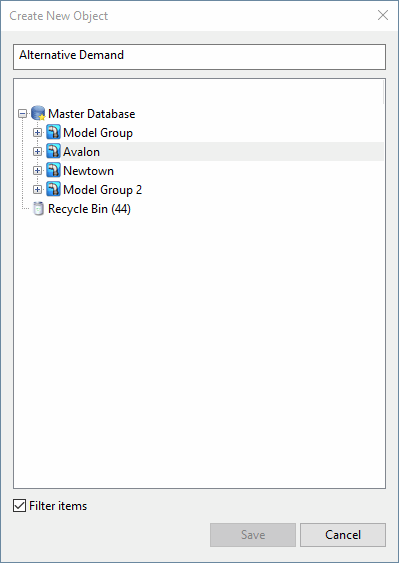Create New Object dialog
This dialog is used to choose the name and location for a newly created object.
The dialog is displayed from various places, including when you click Copy on the Commit History dialog & Select Commit dialog.
| Item | Description |
|---|---|
| Object name box | You can enter a name for the object here, or amend the suggested name. The name must be unique within a model group. |
| Database tree | You can use this to select a location for the new object. |
| Filter items | If ticked, shows only items of the correct type in the database tree. |
| Save | Saves the object. If this is not available, check that the object name is unique within the model group chosen in the database tree. |