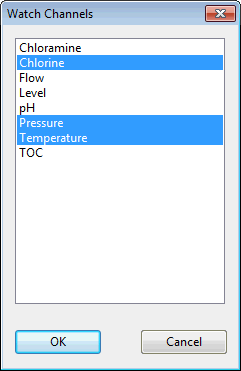Watch Channels dialog
The Watch Channels dialog is used to select the channels to use in the building of the Watch model.
This dialog is displayed when the Channels button is clicked on the PressureWatch / QualWatch Model dialog.
The table below lists the options available in the dialog:
| Option | Description |
|---|---|
|
List of available channels |
List containing the available channels. A link or node will be included in the analysis if it has verification feeds (see Verification page of the Baseline Property Sheet) that correspond to channel names. For example, if Flow is selected in the channel list, the name of the verification feed could be My flow, FLOW, flow or Flow Value, etc. Multiple channels can be selected. If this is the case, all of them will be used for the adaptive regression. |
|
OK |
Close the dialog and commit the changes. |
|
Cancel |
Abort channel selection and close the dialog. |
Select the desired channels on the list and click OK to save the changes and close the dialog.