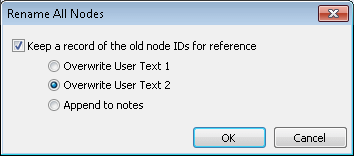Rename Assets Dialog
The Rename Assets Dialog is used when renaming nodes or pipes in the network as part of the Automatic Node Name Generation and Automatic Pipe Name Generation processes.
It is displayed when:
- The Rename all nodes now button or the Rename selection now button is clicked on the Name Generation dialog.
- The Rename all links now button or the Rename selection now button is clicked on the Name Generation dialog.
Existing IDs will be overwritten by the renaming process. To keep a
record of existing IDs, check the Keep a record of the
old node
Choose to store old node or