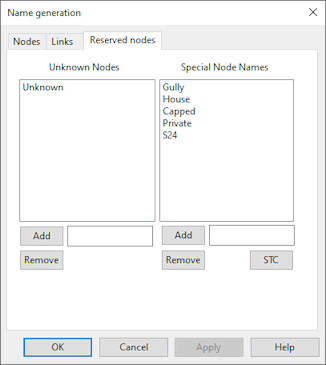Name Generation Dialog
The Name generation dialog is used to set network wide editing options. Options are available for:
- automatic generation of Node IDs based on coordinates or on a user defined pattern. See Automatic Node Name Generation
- automatic generation of Pipe Asset IDs (Collection Networks), Pipe IDs (Distribution Networks) or Polyline User Defined Objects based on coordinates or on a user defined pattern. See Automatic Pipe Name Generation
- Definition of Reserved (Unknown and Special) Node Names. See Reserved Node Names
The dialog is displayed when you choose Network options from the Network menu.
Nodes
The Nodes tab is used to set up automatic name generation options when creating nodes in the network.
To turn off automatic name generation, set the selection to Do not automatically generate an ID for the new node. To activate name generation, select one of the other available options. Further details can be found in Automatic Node Name Generation.
Pipes
The Links tab is used to set up automatic name generation options when creating links in the network.
To turn off automatic name generation, set the selection to Do not automatically generate an ID for the new link. To activate name generation, select one of the other available options. Further details can be found in Automatic Pipe Name Generation.
Reserved nodes
The Reserved nodes tab is used to set up reserved names for use as the US Node ID and/or DS Node ID of unconnected pipes.
To add an Unknown Nodes name or Special Node Names, enter a name in the box underneath the list of existing names and click Add.
To remove a reserved name, click on the name to be removed so that is highlighted and click Remove.

Unknown is always a reserved name and cannot be removed from the Unknown Nodes list.
Click the STC button to automatically add a list of STC25 special node names.