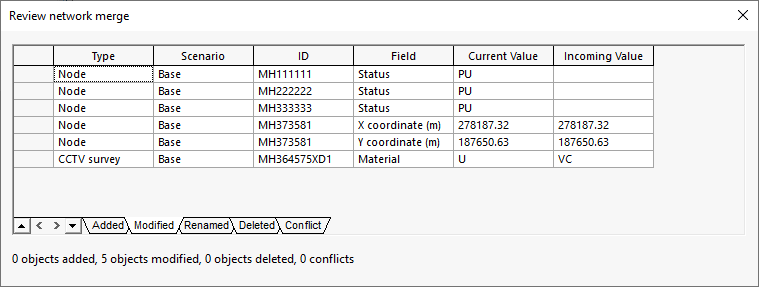Review Network Merge Report
This report displays a summary of merged network objects and conflicts when you merge one network (the source network) into another network (the target network) using the Merge changes from another network option. It is automatically generated when you click OK in the Merge Changes into dialog.
The objects that have been added, modified, renamed, or deleted in the target network are listed in the applicable tabs.
The report also lists the objects whose properties (Fields) have conflicting values after the merge. You can select whether to accept the Incoming Value or use the Current Value for each of the objects listed.
In the Conflict tab, the Incoming Value (highlighted in green) is applied to the target network. Clicking Undo applies the Current Value instead.
Selecting the object in the report highlights it in the GeoPlan.
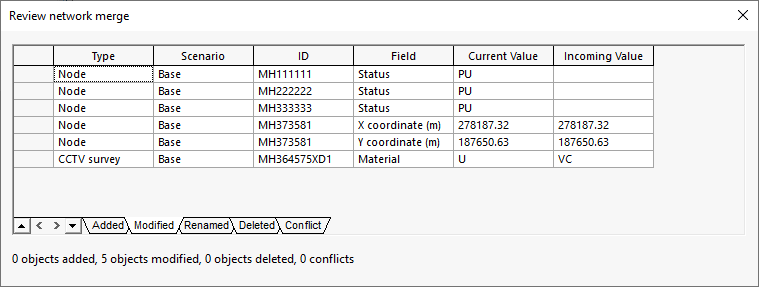
Report description
| Item |
Description |
|
Added tab
|
|
Column
|
Description
|
| Type |
The type of object that was added. |
| Scenario |
The scenario where the object was added. |
| New ID |
The object ID. |
|
| Modified tab |
|
Column
|
Description
|
| Type |
The type of object that was modified. |
| Scenario |
The scenario where the object was modified. |
| ID |
The object ID. |
| Current Value |
The object value before the merge. |
| Incoming Value |
The object value, applied from the source network, after the merge. |
|
| Renamed tab |
Renamed objects
|
Column
|
Description
|
| Type |
The type of object that was renamed |
| Scenario |
The scenario where the object was renamed. |
| ID |
The object ID before the merge |
| New ID |
The object ID, applied from the source network, after the merge. |
| Details |
Additional information about the change. |
|
| Deleted tab |
|
Column
|
Description
|
| Type |
The type of object that was deleted. |
| Scenario |
The scenario where the object was deleted. |
| ID |
The object ID. |
|
| Conflict tab |
|
Column
|
Description
|
| Type |
The object type of the given conflict. |
| Scenario |
The scenario of the given conflict.
|
| ID |
The object ID of the given conflict. |
| New ID |
The new object ID for the object (if applicable). |
| Field |
The property of the given conflict. |
| Base Value |
The value in the target network. |
| Current Value |
The value in the source network. |
| Incoming Value |
The value applied to the target network.
Note: Checking Undo means that the Current Value will be applied instead.
|
| Undo |
If checked, the Current Value will be applied to the target network.
If unchecked, the Incoming Value is applied to the target network.
|
| Details |
Additional information about the conflict.
Conflicts may arise if someone has (but not limited to):
- Renamed two objects to have the same name/ID.
- Changed the type of an object that has already been added to the target network.
|
|
| Context menu options |
| Option |
Description
|
| Edit Object |
Opens the object property window for the selected object where you can then view the fields values. |
| Find Object |
Finds the object in the GeoPlan. |
| Select All Object |
Selects all the objects in the list. |
| Commit History |
Displays the Commit History dialog. You can click Details to view the commit information. |
| Undo |
Applicable to the Conflict tab.
Undoes the change so that the Current Value is used instead of the Incoming Value.
|
|