Select Network Version and Scenario Dialog
The Select Network Version and Scenario dialog is used when exporting network data.
To display the dialog, right click on a network in the tree and select an export option from the context menu. The name of the selected network will appear in the network box.
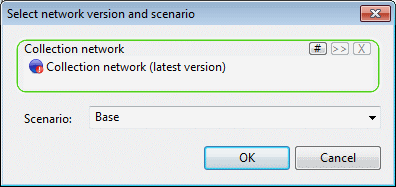
By default, the latest version of the network including uncommitted changes is exported. To select a previously committed version of the scenario to be exported, click on the # button to display the Select Commit dialog. Select a version from the Select Commit dialog and click OK.
Select the scenario to be exported from the dropdown list.
Click OK in the Select Network Version and Scenario dialog to continue with the export process.
