New User Edit Dialog
This dialog is used to create a user edit in a Scalar time series data (TSD) objects or a Spatial TSD object.
It is displayed when you click Save in the Time Series Data grid.
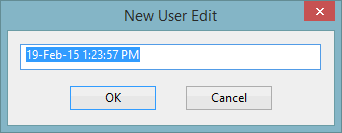
By default, today's date and time are displayed in the text box. Edit the name as appropriate and click OK.
See the Time Series Data Grid for further details.
