Calculating Consequence Scores
To calculate consequence scores for pipes in the network:
- Select Consequence calculator from the Network menu. The Data Source Dialog will be displayed.
- Specify the selection of objects to be updated from the Data Source Dialog and click OK to display the Consequence Calculator.
- On the Consequence Calculator set required calculation parameters:
- select the critical factors to be included in the calculation
- select the SRM ratings options to calculate repair cost and traffic delay risks (Collection networks)
- edit criteria in the criticality matrix and default occupancy values if required (Distribution networks)
- select a flag from the dropdown list to be applied to fields updated by the calculation
- Click the Calculate button.
For each pipe, the consequence calculator will determine ratings for individual service failure risks. The overall consequence score will be the highest value of the individual ratings. The Consequence score of the pipe will be updated with the overall consequence score.
Calculation of ratings
The following sections provide details of the calculations carried out by the consequence calculator for the different network types.
The consequence calculator uses the information in the pipe properties to assess the ratings for individual service risks for the pipe. The Consequence score for the pipe is then set as the highest of the individual ratings.
Individual ratings for each pipe are assessed for the Critical factors selected in the consequence calculator.
Repair cost risk and Traffic risk score critical factors may be calculated automatically by the consequence calculator based on pipe categories as defined in the SRM Procedure.
Critical factors that are unchecked in the criticality calculator are ignored when scoring the pipe.
Critical factors are assessed as follows:
| Critical factor | Individual criticality rating |
|---|---|
|
Consequence rating determined from values entered manually in pipe data fields. Note that Repair cost risk and Traffic risk score may be calculated automatically (see SRM rating calculations section below) |
| Under building | Consequence rating of 5 is assumed for pipes with Under building field checked. |
| Access restrictions | Consequence rating of 3 is assumed for pipes with value set in the Access restrictions field. |
The Consequence Calculator may be used to automatically calculate Repair cost factor, Repair cost risk and Traffic risk score values for each pipe. The values are calculated based on pipe category according to tables in the SRM Procedure.
Check the options in the SRM Rating group of the consequence calculator to automatically calculate pipe values.
Calculating repair cost risk and repair cost factor
A repair cost risk and repair cost factor may be calculated based on pipe properties and ground type. The repair cost factor may then be used in conjunction with traffic data to calculate a traffic delay consequence rating.
Repair cost risk and repair cost factor values are calculated based on pipe depth, pipe material, pipe size and ground type, where:
- Pipe depth is determined from the average of US depth from cover and DS depth from cover values, (if only one value is specified, the single value will be used)
- Pipe material is assumed to be brick if either US pipe material or DS pipe material field set to BR (Brick)
- Pipe size is determined from the larger of the values in the US width and DS width fields
- Ground type is determined from the Ground type field
The Repair cost factor and Repair cost risk pipe fields will be updated with the cost factor and cost risk values according to the following tables. Field values will be set to zero for pipes that do not have adequate data to determine a value.
| Depth (m) | 1.0 - 1.99 | 2.0 -2.99 | 3.0 -3.99 | 4.0 - 4.99 | 5.0 - 5.99 | 6.0 + |
|---|---|---|---|---|---|---|
|
Repair Cost Factor Good ground |
1.0 | 2.0 | 3.0 | 4.0 | 5.5 | 7.0 |
|
Repair Cost Factor Bad ground |
1.5 | 2.0 | 3.5 | 5.0 | 6.5 | 8.5 |
| SRM Category | C | B | A | |||
| Repair Cost Risk | 1 | 3 | 5 | |||
Pipes up to and including 900 mm diameter
| Depth (m) | 1.0 - 1.99 | 2.0 -2.99 | 3.0 -3.99 | 4.0 - 4.99 | 5.0 - 5.99 | 6.0 + |
|---|---|---|---|---|---|---|
|
Repair Cost Factor Good ground |
4.0 | 7.0 | 13.0 | 19.0 | 26.0 | 33.0 |
|
Repair Cost Factor Bad ground |
5.5 | 9.0 | 16.0 | 24.0 | 31.0 | 40.0 |
| SRM Category | B | A | ||||
| Repair Cost Risk | 3 | 5 | ||||
Pipes with more than 900 mm diameter and all brick sewers
Major sewers are assigned a minimum Repair cost risk according to the following:
| Pipe properties | SRM Category | Repair Cost Risk |
|---|---|---|
| Combined/storm sewers > 1500 mm diameter | A | 5 |
| Foul sewers > 600 mm diameter | A | 5 |
| Combined/storm sewers > 600 mm diameter but less than 1500 mm diameter (inclusive) | B | 3 |
| Foul sewers > 450 mm diameter but less than 600 mm diameter (inclusive) | B | 3 |
Calculating traffic delay risk score
The value in the Traffic level field and the setting of the Traffic divertable field are used in conjunction with the Repair cost factor (RCF) to determine a Traffic risk score, calculated based on the road traffic delay overall cost model in the SRM Procedure.
Repair cost factor may be manually specified or calculated automatically by the consequence calculator (see above).
An overall cost factor is calculated as follows:
|
Traffic flow (vehicles/day) |
Roads without adequate diversion | Roads with adequate diversion |
|---|---|---|
| 5,000 - 7,499 | 4.8 x RCF | 1.6 x RCF |
| 7,500 - 9,999 | 6.3 x RCF | 1.9 x RCF |
| 10,000 - 12,499 | 7.8 x RCF | 2.1 x RCF |
| 12,500 - 14,999 | 9.3 x RCF | 2.4 x RCF |
| 15,000 - 17,499 | 10.8 x RCF | 2.6 x RCF |
| 17,500 - 19,999 | 12.3 x RCF | 2.9 x RCF |
| 20,000 + | 13.8 x RCF | 3.1 x RCF |
Overall cost factors (OCF)
A traffic risk score is then determined:
| Overall cost factors (OCF) | 0 -2.9 | 3.0 - 5.9 | 6.0 + |
|---|---|---|---|
| SRM Category | C | B | A |
| Traffic risk score | 1 | 3 | 5 |
Overall cost categories
The consequence calculator uses the information in the pipe properties to assess the ratings for individual service risks for the pipe. The Consequence score for the pipe is then set as the highest of the individual ratings.
Individual ratings for each pipe are calculated as follows:
Critical factors that are unchecked in the criticality calculator are ignored when scoring the pipe.
Critical factors are determined as follows:
| Critical factor | Individual criticality rating |
|---|---|
|
Disruption risk |
Consequence rating determined from value entered in pipe Disruption risk field. |
| Under building | Consequence rating of 5 is assumed for pipes with Under building field checked. |
| Access restrictions | Consequence rating of 3 is assumed for pipes with a value set in the Access restrictions field. |
Ratings are calculated based on the number of customers supplied by the pipe and the internal diameter of the pipe.
The criteria to be used to determine a consequence rating are defined in the Criticality matrix in the Consequence Calculator. The criteria in the calculator can be edited, rows may be deleted from the grid or further values added to the bottom of the grid.
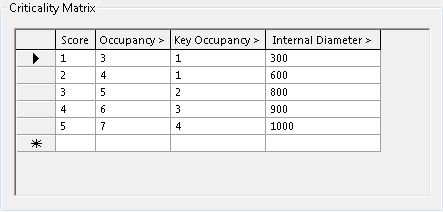
The Criticality score field of the pipe is updated with the consequence score calculated from the Criticality matrix. If the Criticality score is greater than the consequence ratings determined from the Critical factors, the Criticality score will be the value with which the pipe Consequence score field will be updated.
| Criticality matrix column | Description |
|---|---|
| Score |
Consequence rating. |
| Occupancy |
Number of customers supplied by the pipe. Calculated as the sum of the Occupancy values of Property objects associated with the pipe. If a property does not have an Occupancy specified, the Default occupancy value specified in the Consequence Calculator is used for that property. |
| Key Occupancy |
Number of key customers supplied by the pipe. Calculated as the sum of the Occupancy (Key) values of Property objects associated with the pipe. If a property does not have an Occupancy (Key) specified, the Default key occupancy value specified in the Consequence Calculator is used for that property. |
| Internal Diameter | Diameter of the pipe taken from value specified in Internal diameter field of pipe. |
