Displaying CCTV Defects on the Property Sheet
A schematic view of CCTV Survey defects can be viewed on the Internal View page of the CCTV Survey Property Sheet.
To view the Internal View page from the property editor, click on the  button of the defect Details field to display the defects editor and switch to the Internal View page.
button of the defect Details field to display the defects editor and switch to the Internal View page.
In order to view defects on this schematic, the defects must be enabled for viewing on the GeoPlan Window. The GeoPlan Window and this page share the same settings. See Displaying CCTV Defects on the Network Windows for instructions on controlling defect display.
Both views show:
- a "cut open" representation of the pipe with the clock face defect location numbers along the top
- defect type codes down both sides, linked to their actual location on the pipe by blue lines
- the blue line ends at the starting clock position
- if there is a different end clock position, the extent of the defect round the pipe is shown by a thicker coloured line
- chainage for each defect type code
- any information in the Remarks column of the CCTV defects grid
- for each defect the text, and any line drawn between start and end clock positions, uses the colour defined for the defect type on the GeoPlan Properties Dialog
You can AutoScale the schematic, or set the scale manually by changing the Pixels per Unit Length box. If the schematic is larger than the size of the window then scrollbars are available.
If the Shape field of the CCTV Survey is set to Circular, the Use 3d option is available.
Printing
Click on the Print button to send the schematic to your printer. The schematic is always printed at the scale you would see by choosing the AutoScale option. Change the page orientation in your printer settings if necessary to get the best result.
Standard View
The standard view shows a flat representation of the pipe. This view is available for all pipe shapes.
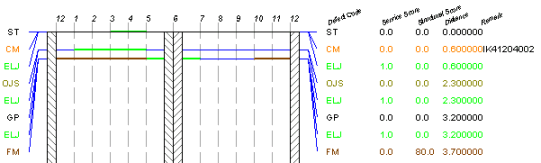
2d Pipe View on the CCTV Survey Property Sheet
3-d View For Circular Pipes
The enhanced 3-d view is only available for pipes where the Shape field of the CCTV Survey is set to Circular.
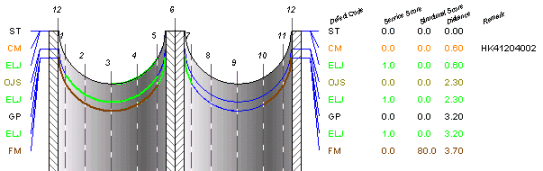
3D Network Window of a Circular Pipe
