Pre-commit Validations Dialog
The Pre-commit Validations dialog is displayed by selecting the Database management| Shared pre-commit validations from the File menu and is used to specify which validation object is to be used for checking network data during a commit operation.
The following table describes the different items in the dialog:
|
Label |
Description |
||||||
|---|---|---|---|---|---|---|---|
|
Type |
Choose the type of network (Collection, Distribution or Asset) that the validation data object is to apply to from the drop-down list. |
||||||
|
Validation settings |
|
||||||
|
OK |
Saves the specification and closes the window. | ||||||
|
Cancel |
Cancels the operation and closes the window. |
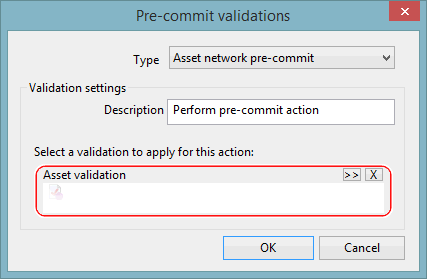
 (Browse) button to display a
(Browse) button to display a  (Delete Selection) button to remove a validation object from the box.
(Delete Selection) button to remove a validation object from the box.
