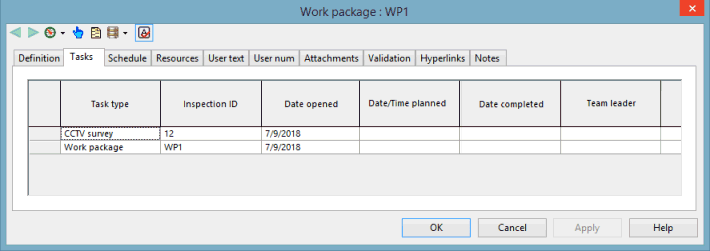Task View
This view contains a read-only grid of all scheduled tasks assigned to a work package and is displayed by either:
- Clicking on the
 button in the Task field of a work package property sheet in the property editor.
button in the Task field of a work package property sheet in the property editor.
- Or, if the object properties are being viewed in tabbed format, by clicking on the Tasks tab.
Double-clicking on a cell in the grid displays the applicable task's property sheet.
The columns in the grid described in the following table:
|
Column |
Description |
|---|---|
|
Task type |
The type of task. |
|
Inspection ID |
The identifier assigned to a particular task. |
|
Date opened |
The date that this task was created on. |
| Date/Time planned | The date and time when the task is due to start. |
| Date completed | The date that the task was completed on. |
|
Team leader |
The name of the team leader which this task is assigned to. |
|
Completed |
A check in the box indicates the status of this task is completed. No check indicates that it is still an active task. |
|
Closed |
A check in the box indicates that this task is closed. |