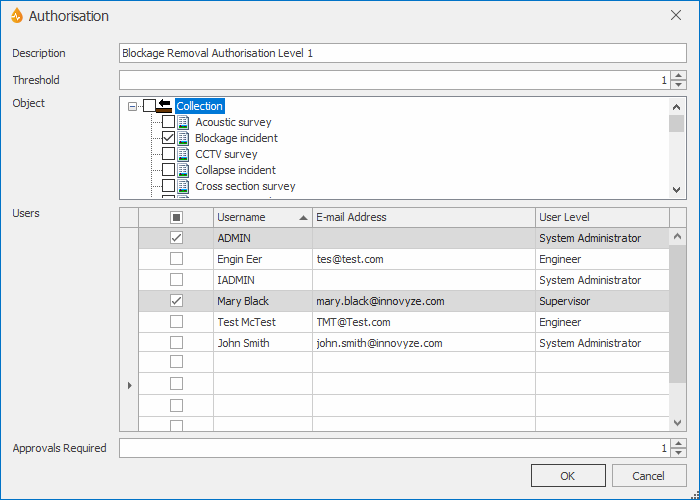Authorisation dialog
This dialog allows Administrators and System Administrators to set up and edit approval level rules. The users to notify by e-mail and the number of approvals required are specified here.
The dialog is displayed when the Add or the Edit button of the Work Order Approval Management dialog is clicked.
|
Option |
Description |
|---|---|
|
Description |
Rule description. |
|
Threshold |
Rule threshold. |
|
Object |
List of InfoAsset Manager network objects. Tick the check box adjacent to an object to associate the rule to. |
|
Users |
List of approving officers. Tick the check box in front of the users you want to notify via e-mail whenever the estimated cost of the work to be done is greater than the specified threshold. |
|
Approvals Required |
Select the number of approvals that are necessary |