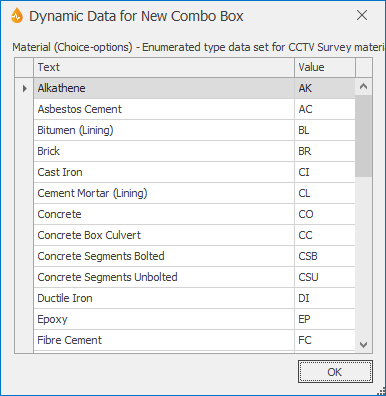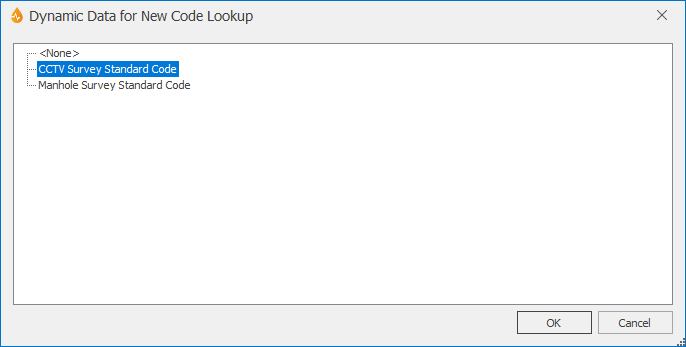Dynamic Data For Control dialog
This dialog is used to populate the related control with a dynamic choice list.
The dialog is displayed when:
- the ellipsis button adjacent to the Dynamic Contents property of a Combo Box or a List Box control is clicked.
- the ellipsis button adjacent to the Enhanced Dynamic Contents property of a Code Lookup control is clicked.
When invoked for a combo box or a list box control, the dialog contains:
- all the InfoAsset Manager choice lists corresponding to the current network type (collection, distribution, or asset), grouped by network object with, at the top, the general choice lists (all nodes, all pipes, etc).
- any custom dynamic data source that may have been set up by an Administrator or System Administrator.
Tip: Dynamic data may be shown in the system locale if translations are available.
| Item | Description |
|---|---|
| Dynamic data |
List of InfoAsset Manager choice lists or custom data sources for you to select. You can expand InfoAsset Manager objects, to browse through their related choice lists, by clicking the Format of the list of dynamic data in the dialog is as follows: Dynamic data source name - Description. The choices may be expressed in another language if a translation is available for them in the source tables and columns. |
| View |
Can be used to download the related permitted values from the server and display them. |
| OK | Saves your selection and closes the dialog. |
When invoked for a codelookup control, the dialog contains the following entries:
- <None>
- CCTV Survey Standard Code
- Manhole Survey Standard Code
Note: Only drain and sewer defect codes using the WRc method are currently supported.
| Item | Description |
|---|---|
| Dynamic Data |
InfoAsset Manager choice lists for you to select. For a CodeLookup control contained in the Details grid of a CCTV survey report, the dynamic data will be defaulted to CCTV Survey Standard Code. For a CodeLookup control contained in the Details grid of a manhole survey report, the dynamic data will be defaulted to Manhole Survey Standard Code. Note: It is highly recommended to leave this configuration as is. |
| OK | Saves your selection and closes the dialog. |
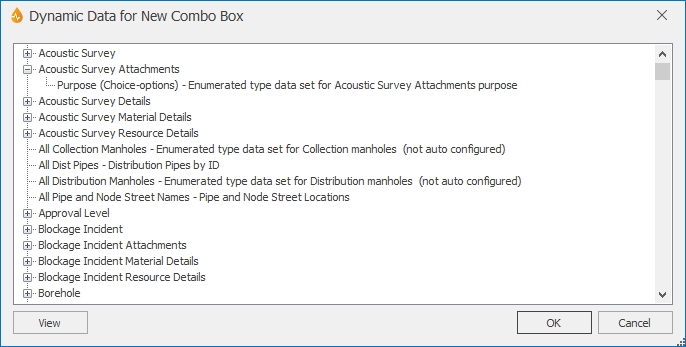
 button in front of each of them and by using the vertical scroll bar.
button in front of each of them and by using the vertical scroll bar.