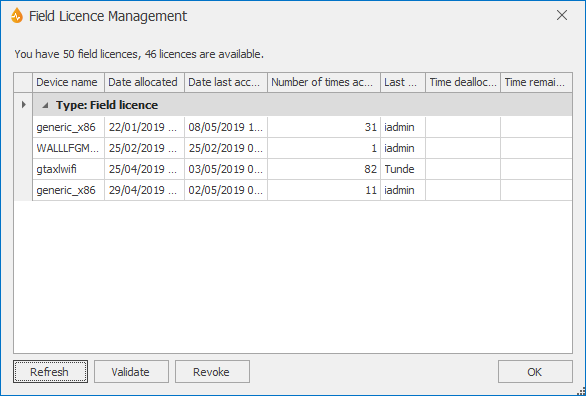Field Licence Management dialog
Only System Administrators and Administrators can manage field licences.
This dialog allows Administrators and System Administrators to:
- see the allocated field licences on the server
- release any field licences that are no longer required.
- validate connectionless system licences.
The dialog is displayed by selecting System| Account | Manage Field Licences.
The total number of field licences available as well as the licences that are unassigned are displayed at the top of the dialog. Below, a list of the currently assigned licences shows details such as the related device name, date allocated and last accessed (times in local time format) and last user. Licences are divided in two distinct groups - Default and Connectionless field.
Once a licence is allocated, it remains assigned to the device when the application is used offline and re-affirmed when the client connects to the server.
Note: A new mobile licence may be issued to devices for which the Operating System has changed (for example, upgrade). This can easily be checked and managed from this dialog.
| Item | Description |
|---|---|
| Refresh | Refreshes the dialog display. |
| Validate | Validates a connectionless system using its DCSL.XML file. See Setting Connectionless Systems for more information. |
| Revoke | Releases the field licence currently selected on the list. Repeat if further licences need to be freed up. |