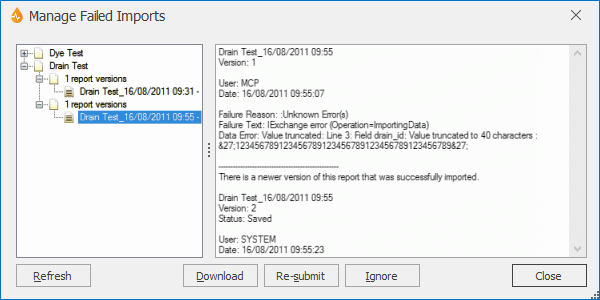Manage Failed Imports dialog
This dialog lists all the InfoAsset Mobile reports that have failed to import to InfoAsset Manager and provides the reason for failure (grey area in the right side). Users can then individually re-submit these reports, ignore, or correct them.
This dialog is displayed when Manage Failed Reports is selected from the Reports group of the Synchronize tab.
Any reports that are listed in Green have been corrected locally and so cannot be selected for further action until they have been uploaded.
Clicking on a report results in the reason for failure details to be displayed in the grey box in the right side of the dialog.
Selecting one report in the list processes reports one by one.
Selecting a form parent node processes all the child reports (for example, selecting "Drain Test" in the screenshot above means that the two Drain Test reports underneath will be processed).
Note: The only way to re-submit more than one report at a time is to select ONE form parent node. All its child reports will be processed simultaneously. Please note that only one single form parent node can be selected at a time.
| Option | Description |
|---|---|
|
Refresh |
Refreshes the failed report list. This action is actually performed when the Manage Failed Imports dialog is launched and should be carried out again if a user knows that some reports are being processed at the same time. |
|
Download |
Downloads the failed imports from the InfoAsset Mobile server and adds some extra information (reason for failure) to the reports that have been downloaded during a previous session. |
|
Re-submit |
Re-submits the selected reports for upload, without any changes. This functionality is primarily intended for reports whose import failed due to a system error (See Managing failed imported InfoAsset Manager reports). As this is an asynchronous process there will not be any update with success or failure. If such imports fail again, they will reappear in the list when the Refresh button is next clicked. |
|
Ignore |
Marks the selected reports as ignored. This means that they are immediately removed from the list and that they will not be displayed or reported in the failed imports list in the future until the related reports are updated for any reason (that is, edited and uploaded). If it fails at this point a new failure will be generated. |
|
Close |
Closes the dialog. |