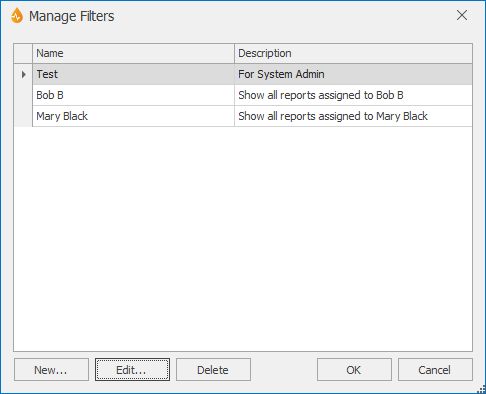Manage Filters dialog
This dialog allows every InfoAsset Mobile user (regardless of the user level) to manage filters for viewing reports. Filters can be created, edited and deleted here.
The dialog is displayed when Manage is selected from the Filter group of the Schedule tab.
The dialog displays a list of the existing filters for the current user.
Tip: Filters are specific to the application and to the user so users will only see the filters they have set up and they will have access to these filters regardless of the computer they are using.
The Allocated filter appears in light grey to indicate it is a system filter that cannot be edited or deleted.
Selecting a filter comprises clicking on it so it is highlighted in blue in the list.
|
Option |
Description |
|---|---|
|
New... |
Creates a new filter. Selecting this option displays the Setup Filter dialog where the new filter can be configured. |
| Edit... |
Edits the selected filter. Selecting this option displays the Setup Filter dialog for the filter. Edit the filter as desired. |
|
Delete |
Delete the selected filter. A warning message is displayed to the user, asking for confirmation. A deleted filter disappears from the list on the Manage Filters dialog. |
|
OK |
Commits the changes and closes the dialog. |
|
Cancel |
Aborts the filter management operation and closes the dialog. |