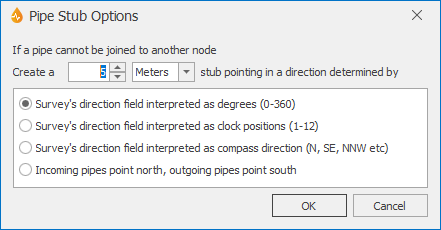Pipe Stub Options dialog
This dialog contains options for the creation of incoming and outgoing pipes identified in a manhole survey that do not have a specified from/to node.
The dialog is displayed when the ellipsis button of the Manhole Survey Pipe Stubs property is clicked in the Application dialog.
| Item | Description |
|---|---|
| Input box | Value for the length of pipe stub to be created. |
| Drop-down list | Units of length. |
| Option buttons |
Options for interpretation in InfoAsset Mobile and InfoAsset Manager of the direction of incoming and outgoing pipes for manhole surveys without specified from/to nodes. Direction can be specified in degrees (0-360), clock (1-12), or compass (NNE etc.) units. There is also an option to draw incoming pipes pointing north and outgoing pipes pointing south. |