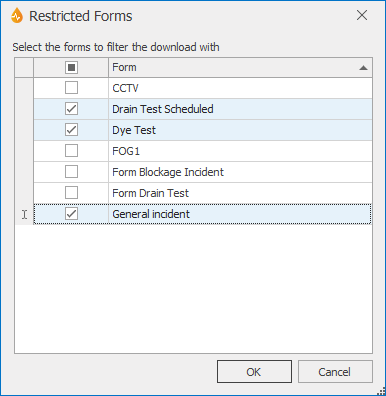Restricted Forms dialog
The dialog allows you to select, per network and per application, the forms to filter on when downloading reports.
This dialog is displayed by selecting Options in the Synchronize group of the Synchronize tab, then selecting Download with restricted forms.
Tip: This setting is saved in the user profile on the InfoAsset Mobile server. It will therefore be applied to the user, regardless of the computer/ mobile device used.
| Option | Description |
|---|---|
|
Form list |
List of all the forms available for the current application and network. Ticking the check box adjacent to its related form selects a report for download. |
|
OK |
Commits your changes and closes the dialog. |
|
Cancel |
Aborts the form filtering and closes the dialog. |