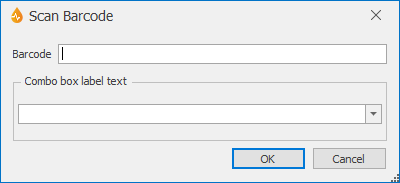Scan Barcode dialog
This dialog allows you to accept the value from scanning a barcode and enter an associated value into a report field.
The dialog is displayed at runtime when you click a button that has been set up for barcode scanning, or when you click the ellipsis button in a combo box that has been set up for barcode scanning.
| Item | Description | ||||
|---|---|---|---|---|---|
| Barcode |
The scanned barcode value, as supplied by the barcode scanner. You can also enter a value into this box manually. This value is not used to populate the combo box on the generated report directly. Instead, when this field loses focus, a search is made for this value amongst the values set up for the combo box, and the associated label value is selected. |
||||
| Combo box |
|
||||
| OK | Applies the selection to the associated field on the report. |