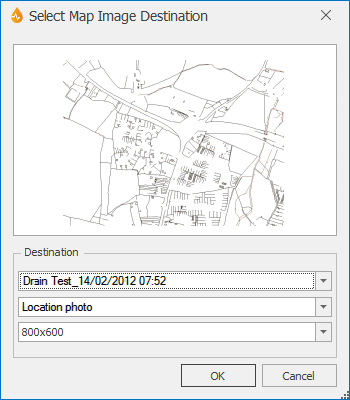Select Map Image Destination dialog
This dialog is used to capture the currently displayed map at report creation or editing time:
- inside a suitable control (image including logo, sketch or attachment) within the report
- so it can be saved as an image (bitmap, gif, jpeg or png format) locally on the PC or on the network.
The dialog is displayed when Capture Map Image is selected from the options launcher in the Tools group of the Map tab.
| Option | Description |
|---|---|
|
Preview |
Map preview |
|
Destination |
Available when the ReportName option has been selected in the Capture destination dropdown. This dropdown lists the controls on the report where the map can be embedded. Typically, it will contain the names of all the attachments, image-related (image, other image, injection point image, etc), photo-related (location photo, etc), and sketch controls that are present on the report. Capture size in pixels. The default value corresponds to the value of the Image Size property of the application, set in the Applicationdialog . |
|
OK |
Saves the changes and closes the dialog. |
|
Cancel |
Cancels the capture process. |