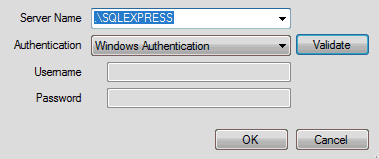Set Up Database Connection dialog
This dialog is displayed when the product is started, if the local SQL Express service has not been set up in the default way (for example, under a different name, or if it does not allow trusted connections).
| Item | Description |
|---|---|
| Server Name | Input box for entering or selecting the name of the server, as advised by the Administrator who configured Microsoft SQL Server on the client machines. |
| Authentication | Drop-down list for selecting the type of authentication, as advised by the Administrator who configured Microsoft SQL Server on the client machines. |
| Validate | Checks that authentication is working for the selected server. |
| Username | Input boxes for entering details supplied by the Administrator who configured Microsoft SQL Server on the client machines. |
| Password |