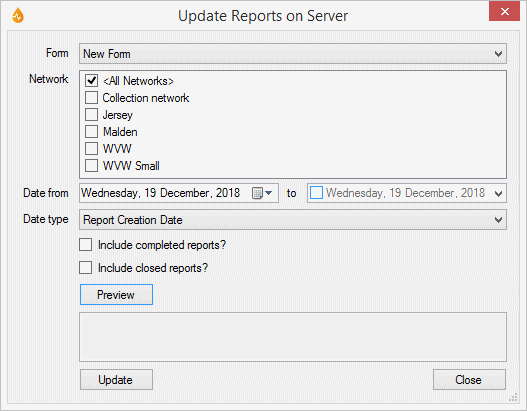Update Reports On Server dialog
This dialog allows users to force an export from InfoAsset Manager for selected reports whose parent form has been edited since they were last uploaded. This aligns the report with the changes made to the form.
The dialog is displayed when Update Reports On Server is selected from the Reports group of the Synchronize tab.
|
Options |
Description |
|---|---|
|
Form |
Selects the form the reports to download are based on. |
|
Network |
Defines the networks the reports to update are associated with. The parent form may relate to several networks but the changes the user has made may only apply to one network. This filter has been implemented to prevent the update of a large number of records that could take the system several hours to complete. Default is <All Networks>. |
|
Date from....to |
Specifies the date range to filter reports by. |
|
Date type |
Defines the date type to filter the reports by. Available options are: Report Creation Date Scheduled Date |
|
Include completed reports? |
Unticked by default. Controls if completed reports are to be updated. |
|
Include closed reports? |
Unticked by default. Controls if completed reports are to be updated. |
|
Preview |
Clicking on this button provides a preview in the area below the button, of the actual actions that are performed once the Update button is clicked:
|
|
Update |
Initiates the report update process. |
|
Close |
Closes the dialog. |