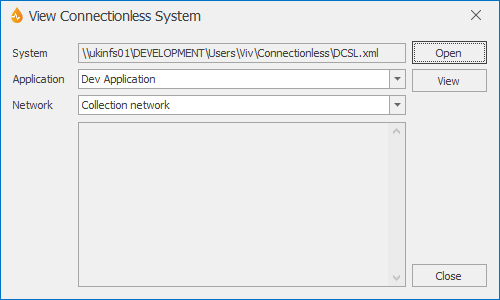View Connectionless System dialog
Only System Administrators and Administrators can view connectionless systems.
This dialog allows Administrators and System Administrators to view connectionless systems (also called connectionless field clients) and to carry out work on them if required (that is, edit, update, merge, complete reports), via the Office client.
The dialog is displayed when System | Account | View Connectionless System is selected and a connectionless system is selected from the standard Windows Open dialog that is subsequently displayed.
| Option | Description |
|---|---|
|
System |
Read-only Displays the path to the currently selected connectionless system. |
|
Application |
Dropdown list containing all the applications that can be accessed on the selected connectionless system. Connectionless system configuration is carried out in the Manage Connectionless System dialog of the InfoAsset Mobile Office version by administrators. Select the desired application. |
|
Network |
Dropdown list containing all the networks that can be accessed on the selected connectionless system. Connectionless system configuration is carried out in the Manage Connectionless System dialog of the InfoAsset Mobile Office version by administrators. |
|
Open |
Opens another connectionless system file (DCSL.xml). |
|
View |
View the selected connectionless system. See the Viewing Connectionless Systems section of the Connectionless System Management topic for further information. |
|
Close |
Closes the dialog. |