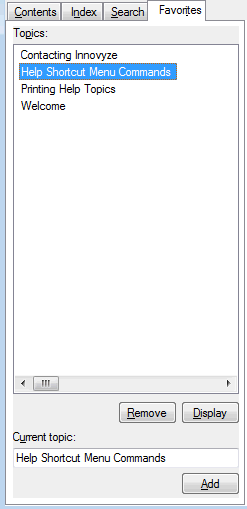Listing Your Favourite Help Topics
You can maintain a list of commonly used help topics on the Favourites Tab.
To add a topic to your favourites:
- Display the help topic you want to make a favourite topic in the Topics Pane.
- Change to the Favourites Tab and then click Add.
Other favourites operations are:
- to return to a favourite topic, change to the Favourites
Tab, select the topic in the list, and click Display.
Favourites are listed in alphabetical order, although if you rename a favourite it will not move in the list until you re-open the help system.
- if you want to rename a topic, select the topic, and then type a new name in the Current Topic box.
- to remove a favourite topic, select the topic in the list and then click Remove.