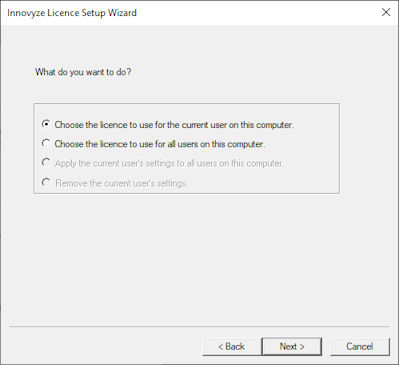Licence Wizard - Action Page
The Action Page of the Licence Wizard is used as part of the process of selecting the licence to be used by users on a client PC.
The options on the page are:
- Choose the licence to use for the current user on this computer - set licence options for the current user only
- Choose the licence to use for all users on this computer - set licence options for all users
- Apply the current user's settings to all users on this computer - only enabled if there are stored settings for the current user. Requires administrative privileges.
- Remove the current user's settings - only enabled if there are stored settings for the current user.
Current user settings will take precedence over settings for all users.
The Action Page is displayed when the Select a licence to use with the software option is selected on the Welcome Page of the licence setup wizard.
Setting the licence for the current user / all users
To set the licence to be used for the current user only, select the Choose the licence to use for the current user on this computer option.
To set the licence to be used for all users, select the Choose the licence to use for all users on this computer option.
Click Next. The Settings Page will be displayed.