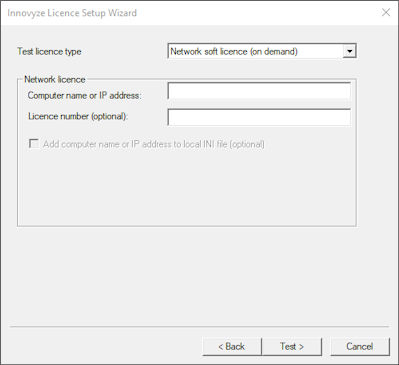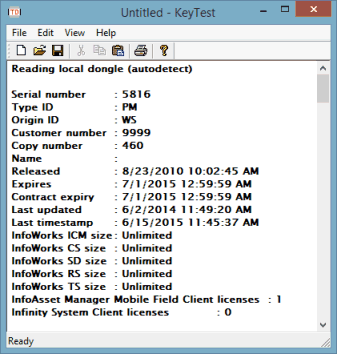Licence Wizard - Test Dongle Page
The Test Dongle Page of the Licence Wizard is used to select a dongle or test licence server to be tested, or to get local soft licence details.
The default options will be displayed based on the current user's settings if available, otherwise the settings for all users on the computer.
Select the type of licence to be tested. Please refer to the Licence Wizard - Settings Page where licence types are detailed.
The Network Licence options will become available when a network type dongle has been selected for testing:
- Computer name or IP address - name or IP address of the network licence server. Enter 'localhost' to test a network dongle attached to the PC (or a soft licence on the floating licence server) on which the licence key setup program is being run.
- HASP Key ID (optional) / Licence number (optional) - licence ID (use if there is more than one network dongle attached to the server / network soft licence on the server)
Click the Test button to carry out the test.
A log will be displayed listing the dongle / licence details or an error message if the dongle / licence cannot be found.