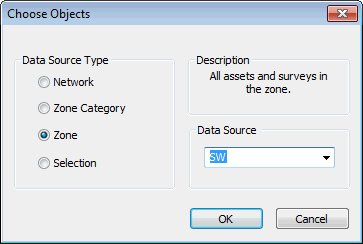Choose Objects Dialog
The Choose Objects Dialog is used as part of the Update from Collection Network process.
The dialog is displayed when you choose Import | Update from collection network from the Network menu.
First choose the Data Source Type from the list on the left. If your Data Source Type is Zone or Zone Category, you need to select the Data Source from the dropdown list of zones or zone categories on the right.