Create Thiessen Subcatchments Dialog
The Create Thiessen Subcatchments Dialog is used when Creating Subcatchment Boundaries using the Thiessen Polygon method.
The dialog is displayed when Subcatchment | Create within selected polygon is selected from the Model menu.
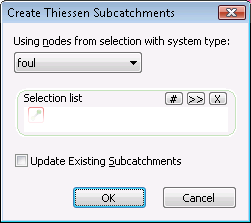
| Option | Description |
|---|---|
|
Using nodes from selection with system type: |
Select system type for which subcatchments will be created. |
|
Selection List |
Include a Selection List, or click # to include the current selection. This will limit the boundary creation to the selected nodes. By default all nodes will be processed. |
|
Update Existing Subcatchments |
Check this option to replace existing boundaries. If this option is left unchecked, any node with an existing subcatchment of the chosen type will be ignored |
