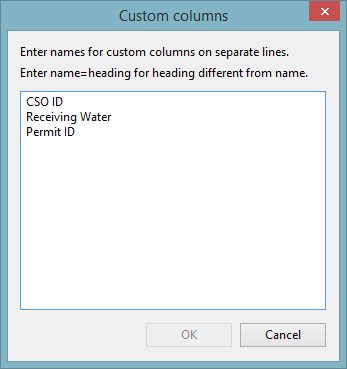Custom Columns Dialog
This dialog is used to manage the display of additional columns when Producing Statistical Reports, and is displayed by clicking the Custom Columns button in a Statistics Template.
Enter names for additional columns, one per line. Spaces before and after names will be ignored.
Only the first 40 columns entered will be displayed in the statistical report.
Only custom column headings are displayed in InfoWorks ICM. However, it is possible to specify both a name and a heading for a custom column for use within the Innovyze product Infinity System. Enter a line in the form of <name>=<heading>. The name will be used as the heading if a heading is not specified.