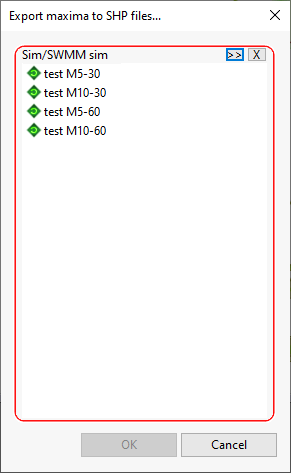Export Maxima to GIS Dialog
The Export Maxima to GIS dialog is used when exporting maximum results to GIS format. The dialog is used to select the simulations for which maximum results will be exported.
The dialog is displayed when an export option is selected from the Results | Export maxima to GIS submenu.
Drag one or more simulations from the tree view to the Sim/SWMM sim drop target or use the  button to browse for simulations.
button to browse for simulations.
Click OK to display a standard Windows select folder dialog. When the export destination folder has been selected, the GIS Export Dialog will be displayed. Set options on the GIS Export Dialog as required and click OK to export GIS files containing simulation maximum results to the specified folder.