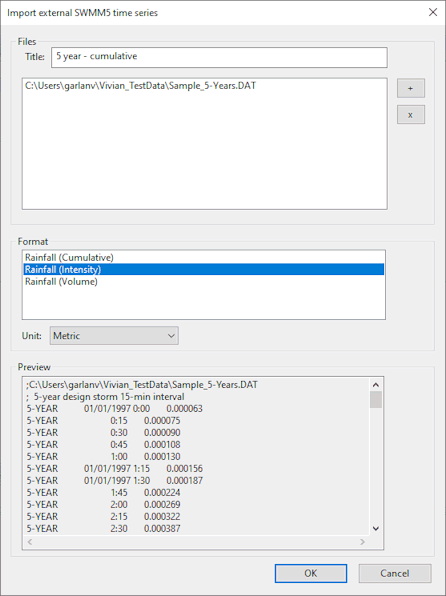Import External SWMM5 Time Series Dialog
This dialog is used to import SWMM5 times series data from an external file to an event in InfoWorks ICM.
The following types of event can be imported using this dialog:
- Rainfall - from DAT or CSV files
- Inflows - from DAT or TXT files
DAT files can be in SWMM5 or NDC (National Climatic Data Center) format.
The dialog is displayed when you right click on a Model Group in the Explorer window, and choose either:
- Import InfoWorks | Event | from SWMM5 external times series file (where Event is the Event type to be imported)
or
- Import SWMM | Event | from SWMM5 external times series file (where Event is the Event type to be imported)
from the popup menu.
Dialog description
| Field | Description |
|---|---|
| Title |
The name that the imported event is to be identified by. If no title is specified, this field will be automatically populated with the name of the file that is listed first in the Files box. |
| Files box |
A box that contains a list of SWMM5 files that the external times series data will be imported from. Files can be added or removed from the list using the Add (+) and Remove (x) buttons. |
| + |
Displays a Windows Open dialog that can be used to select the appropriate file to be imported. The name of the selected file will be added to the Files box. |
| x | Removes a file, whose name is selected in the Files box, from the list of files to be imported. |
| Format |
The format that the data is to be imported as. All files listed in the Files box will be imported with the selected format For rainfall events, the data format can be cumulative, intensity or volume. No format is required for inflow events. |
| Unit |
The type of unit used in the file to be imported. ICM may convert the imported values if the display unit type (set for the database into which the event is being imported) is assigned to a different unit than the imported one. |
| Preview | Displays a preview of the contents of each file listed in the Files box. The contents of each file will be listed in the same order that the files appear in the Files box. |
| OK | Imports the selected files to an event and closes the dialog. |
| Cancel | Cancels the import operation and closes the dialog. |