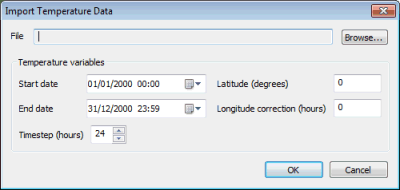Import Temperature Data Dialog
The Import Temperature Data Dialog is used to import a temperature profile for use in modelling snow melt.
Temperature data can be imported in NCDC TD3200 format (which can be obtained from the US National Climatic Data Center), or from Canadian DLY02 or DLY04 format.
The dialog is displayed by right clicking on the Rainfall Event and selecting Import | Temperature Event from NCDC or DLY02/4 file from the popup menu.
| Field | Description |
|---|---|
|
File |
Click Browse to search for a temperature .txt file using a standard Windows Open Dialog. |
|
Start date |
Start date and time of temperature profile |
|
End date |
End date and time of temperature profile |
|
Timestep (hours) |
Time interval between temperature profile values |
|
Latitude (degrees) |
Latitude of the network. Used to determine time of sunrise and sunset. |
|
Longitude correction (hours) |
The time the sun takes to travel between the longitude of the network and the longitude of the network's standard meridian. Used to determine time of sunrise and sunset. |