Rainfall Events
The Rainfall item is a type of Event.
There are two main types of rainfall data that can be used in InfoWorks ICM:
- Observed - represents actual rainfall events. Used to calibrate the model and verify its correct operation
- Design - represent statistical characteristics of rainfall. Used during analysis and design work with a calibrated model
Data stored in the event includes:
- Rainfall hyetographs
- Temperature profiles for use in modelling snow melt and, in InfoWorks networks, when modelling runoff for subcatchments using the PDM runoff volume model
- Wind speed profile for use in modelling snow melt (InfoWorks networks only)
- Evaporation profiles to be applied to rainfall profiles
- Initial conditions for runoff, water quality and snow data (InfoWorks networks only)
- Solar radiation profiles for use in modelling algae and coliform decay (InfoWorks networks only)
- Soil moisture deficit profiles for use when modelling runoff for subcatchments using the SRM runoff volume model (InfoWorks networks only)
See the Rainfall Event Editor topic for details on viewing and editing the data.

Rainfall events cannot be used in simulations in conjunction with Time Series Database objects.
Observed Rainfall
Observed (or recorded) rainfall data represents actual rainfall events. These events can cover a single storm or multiple storms over a long period of time. Recorded rainfall data would normally be used to calibrate the model and verify its correct operation against data collected during flow surveys or against flood records for large historical storms.
Rainfall data will often be available for several rain gauges. This is a great benefit because rainfall intensities can vary significantly across a catchment. For InfoWorks networks, InfoWorks ICM supports spatially varying rainfall by allowing rain gauge regions to be stored with each profile in a rainfall event. See Spatially Varying Rainfall for more information.
Similarly, in SWMM networks, rainfall profiles can be associated with a rain gage through the rain gage properties.
Long rainfall records
In some cases rainfall data covering many years of rainfall events may be available. You could use these long term records in two ways within InfoWorks ICM:
- As a continuous rainfall record including dry periods. If you include
data as a single sub-event in this way, the timestep for dry periods will
be the same as for rainfall events.
You could use a continuous rainfall record when modelling the flows to a treatment works in an InfoWorks network.
- As a series of sub-events, each one representing a storm. This method has several advantages
- the timestep for each sub-event can be different so you can combine recorded data from different sources
- subcatchment parameters - UCWI (InfoWorks networks) and Evaporation can be set separately for each sub-event.
- during periods without rainfall the simulation engine can switch to dry weather flow mode and use a longer timestep, thus reducing simulation times
Design Rainfall
Design storms represent the statistical characteristics of rainfall. They are derived from analysis of many years of actual rainfall records. They are easier to use than observed rainfall and can approximate a region's rainfall in just a few storms.
Design rainfall is usually used during normal analysis and design work. However, long time-series observed rainfall (see above) may have advantages in some cases as it is likely to contain a wider range of conditions. In order to cover the same conditions using design storms, you will have to generate a large number of storms covering this wide range.
Design data can be edited in two ways:
- import an existing synthetic hydrograph, or build a design hydrograph from scratch. Edit the design event in the same way as an observed event.
- use one of the design rainfall generators supplied with InfoWorks ICM.
When used in SWMM simulations, design rainfall events that have named catchments, such as RefH Rainfall, the name of a catchment identifier must match the name of the Rainfall profile in the rain gage properties.
Sub-Events and Profiles
Rainfall events, like many other types of event, are divided into:
- sub-events - a time period during which input to the system takes place
- profiles - describing the input at a single point

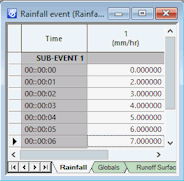
In InfoWorks ICM, a rainfall value is applied from the timestep at which it is defined until the next timestep in the sub-event.
In this example, the 6mm/h falls between 6:54 and 6:56:
If the simulation covers a gap between two sub-events, InfoWorks ICM will generate intermediate values and give them a value of zero. Please note that this behaviour is specific to rainfall events and that it is very different from that applied to other events (e.g. Level, Inflow, etc). For more details on how InfoWorks ICM deals with sub-events and profiles, see the main Events topic.
Rainfall Initial Conditions
Both Observed and Design rainfall events contain initial conditions that can be used to refine the initial state of the model.
The following types of initial conditions are set up in the rainfall event in InfoWorks networks:
Moisture content of the runoff surfaces in the catchment prior to the start of the event.
The value that needs to be defined depends on which Runoff Volume model is being used for the subcatchment Runoff Surfaces.
| Initial Condition | Description |
|---|---|
| UCWI |
Urban Catchment Wetness Index for the Wallingford Runoff Model |
| NAPI |
API30 in mm for the New UK (Variable) Percentage Runoff Model and the UKWIR Runoff Model. Note that the New PR API30 field in the rainfall sub-event properties may also be used to provide the API30 value for the New UK PR model. |
| Horton SMS |
Soil Moisture Store (SMS) in mm for the Horton Infiltration Model |
| Green-Ampt SMD | Percentage Soil Moisture Deficit for the Green-Ampt Model |
| SCS Index |
Catchment wetness for the SCS, CN and CNSWMM runoff volume models. |
| ReFH initial soil moisture content |
Cini value for the ReFH Runoff Model |
| ReFH initial baseflow |
BF0 value for the ReFH Runoff Model |
| DefConLoss initial deficit |
Initial deficit value for the Deficit and Constant Loss Model. Indicates the amount of water required to saturate the soil layer to the maximum storage. |
| Initial UKWIR paved precipitation index |
Initial precipitation index for paved surfaces for the UKWIR Runoff Model |
The order of precedence for applying initial runoff conditions to subcatchments is as follows:
- initial conditions specified on the Runoff Subcatchment Page, Units Subcatchment Page or ReFH Subcatchment Page - InfoWorks networks only
- initial conditions defined on the Runoff Surface Page - InfoWorks networks only
- initial conditions defined on the Globals Page - InfoWorks networks only
- initial conditions defined in the Rainfall Profile Properties of a rainfall profile
- initial conditions defined in the Rainfall Sub-Event Properties of a rainfall sub-event
- If no initial value is entered at any level, then it is defaulted to zero.

In this hierarchy, a value of zero is seen as a blank and it will therefore drop to the next level. Therefore, in very dry conditions, if a value of zero is calculated, a value of 0.1 should be entered.
Different values can be set for each sub-event in the rainfall event. Sub-event parameters can also be overriden with local values for individual profiles. The local profile values can again vary on a sub-event by sub-event basis.
Initial sediment depth on the catchment surfaces prior to the start of the event. These values are used to initialise subcatchment surface washoff. See Surface Pollutant Model or SWMM Build-up/Washoff Land Use model for more information.
The TSS (total suspended solid) Mass (kg/ha) can be set for an individual subcatchment, or for a Pollution Index. Alternatively, a global value can be set for the parameter.
The order of precedence for applying initial masses to subcatchments is as follows:
- initial mass specified for the subcatchment on the Sediment Subcatchment Page.
- initial mass for a Pollution Index defined on this page and applied to the subcatchment via a Land Use definition
- global initial mass defined on the Globals Page
- If none of these values is set then the default parameter is set to zero
A Buildup Time can also be set on the Globals Page. Buildup Time defines the dry weather period over which pollutant has been building up on the subcatchment surfaces and in the gully pots.
The default value is zero.
The number of days since the last sweep (surface removal of sediment) at the start of the event can also be specified. This only applies to the SWMM Build-up/Washoff Land Use model.
Initial snow depth and free water capacity of each snow melt surface for subcatchments with associated Snow Packs. See Snow Melt Model for more information.
These parameters are set in the Rainfall Event Editor for an individual subactchment, or snow pack object. Alternatively, a global value can be set for the parameters.
The order of precedence for applying initial snow data conditions to subcatchments is as follows:
- initial conditions defined for specific subcatchments on the Snow Subcatchment Page
- initial conditions specified for snow packs on the Snow Pack Page
- initial conditions defined on the Globals Page
- If none of these values is set then the default parameters are set to zero
 Tip
Tip 