Rainfall Generator Dialog
The Rainfall Generator dialog allows the editing of parameters needed to generate a design rainfall event.
The dialog is displayed when a design rainfall is created:
- Right click on a Model Group and select New InfoWorks | Rainfall event or New SWMM | Rainfall event from the popup menu.
- Enter a name for the event, and make sure the Generated Design Rainfall box is checked.
- Click OK. This displays the Select From List dialog.
- Select the generator required. The chosen rainfall generator dialog is displayed. The parameters used to create the event can be edited.
The layout of the dialog varies according to the type of design rainfall being generated.
The Initial Conditions fields displayed are the same for all rainfall generators. All other fields displayed are specific to the selected rainfall generator.
Initial Conditions
Applicable to InfoWorks networks only.
The initial conditions define the moisture content of the catchment surface before the storm event begins.
Each runoff volume model represents the initial moisture content of the catchment differently.
| Initial Condition | Description | Runoff Volume Model | ||||||||
|---|---|---|---|---|---|---|---|---|---|---|
|
Antecedent Depth |
This is the depth of rainfall (in mm) which has fallen in the hour immediately prior to this storm. The maximum depth allowed is 10mm. For design storms, this field is typically set to 10mm to ensure that any initial loss volume is already filled before the storm commences (worst case) |
Any | ||||||||
| Evaporation | Rate of evaporation | Any | ||||||||
|
UCWI |
Urban Catchment Wetness Index, defining the antecedent wetness of the catchment. Figures 9.7 and 9.8 in Volume 1 of the Wallingford Procedure provide a curve of UCWI against annual average rainfall (SAAR) and values for SAAR across the UK. These can be used to provide a design value of UCWI for the catchment location. |
Wallingford | ||||||||
| NAPI | Initial value of NAPI - 30-day API with evapotranspiration and initial losses subtracted from rainfall. | |||||||||
| Horton SMS | The Soil Moisture Store representing the initial wetness of the catchment. | Horton | ||||||||
| Green-Ampt SMD (%) |
The soil (initial) moisture deficit is the fraction difference between the soil porosity and actual moisture content, expressed as a percentage. |
Green-Ampt | ||||||||
| Wetness Index |
Defines the catchment wetness for use with the SCS runoff model.
|
SCS | ||||||||
|
For ReFH Rainfall Design only |
||||||||||
| ReFH(2) Cini |
Initial soil moisture content. Choose one of the following options from the dropdown list:
|
ReFH | ||||||||
| ReFH (2) catchment BF0 (m3/s) |
Initial baseflow (BF0). Choose one of the following options from the dropdown list:

Note
When ReFH or ReFH2 is selected for the calculation of the initial baseflow, the value calculated applies to the area specified for the catchment in the Catchments grid in this dialog. This value is then scaled linearly to the subcatchment area when performing a simulation. 
Note
A user specified initial baseflow can be specified for each individual subcatchment using the ReFH Subcatchment tab on the Rainfall Event Editor. Any value specified on the ReFH Subcatchment tab takes precedence over any user value specified in the ReFH (2) catchment BF0 / ReFH (2) areal BF0 field. |
ReFH | ||||||||
| Country |
Can be set to:
If set to Scotland, the ReFH2 parameter alpha is not invoked. |
ReFH | ||||||||
|
For FEH2013 Rainfall Design only |
||||||||||
| ReFH2 Cini |
Initial soil moisture content. Choose one of the following options from the dropdown list:
|
ReFH | ||||||||
| ReFH2 catchment BF0 (m3/s) |
Initial baseflow (BF0). Choose one of the following options from the dropdown list:

Note
When ReFH or ReFH2 is selected for the calculation of the initial baseflow, the value calculated applies to the area specified for the catchment in the Catchments grid in this dialog. This value is then scaled linearly to the subcatchment area when performing a simulation. 
Note
A user specified initial baseflow can be specified for each individual subcatchment using the ReFH Subcatchment tab on the Rainfall Event Editor. Any value specified on the ReFH Subcatchment tab takes precedence over any user value specified in the ReFH (2) catchment BF0 / ReFH (2) areal BF0 field. |
ReFH | ||||||||
| Country |
Can be set to:
If set to Scotland, the ReFH2 parameter alpha is not invoked. |
ReFH | ||||||||
|
For all other Rainfall Design |
||||||||||
| ReFH Cini |
Initial soil moisture content. |
ReFH | ||||||||
| ReFH BF0 (m3/s) |
Initial baseflow (BF0). |
ReFH | ||||||||

To use ReFH2 in InfoWorks ICM, the ReFH2 software must be installed on the same PC as InfoWorks ICM, and a licence must have been obtained from Wallingford HydroSolutions (WHS). The ReFH2 software must be available when the relevant calculations are performed for rainfall events. However, the ReFH2 software does not have to be installed on the PC that is running the simulation.
Rainfall Generator Specific Fields
Click on the rainfall generators listed below to display details of the fields specific to each generator.
The fields specific to the Australian Rainfall Generator are listed below. For further details see the Australian Rainfall and Runoff, volume 2 reference book (Engineers Australia, National Committee for Water Engineering, 1987. Reprinted 1998).

Please use metric units and not imperial units as these are not suitable for this model.
| Data Field | Description |
|---|---|
|
Rainfall intensities |
Rainfall intensities are required for the following average recurrence intervals (ARI) and rainfall durations: 2i1 2 years ARI, 1 hour duration 2i12 2 years ARI, 12 hour duration 2i72 2 years ARI, 72 hour duration 50i1 50 years ARI, 1 hour duration 50i12 50 years ARI, 12 hour duration 50i72 50 years ARI, 72 hour duration The valid range for these intensities is 0.0 to 200.0 . |
|
Coefficient of skewness |
G, average coefficient of skewness (unitless). The valid range for this parameter is 0.0 – 0.8. |
|
Zone number |
The zone number is required in applying the temporal pattern. Select a value between 1 and 8. Please refer to Book 2, Volume 2 of Australian Rainfall and Runoff (Inst. Engrs Aust., 1987. Reprinted 1998) which contains a series of maps of design rainfall isopleths for the 8 regions of Australia. |
|
Geographical factors |
There are two factors : F2 (Geographical factor, 2 years, 6 minute duration. Valid range 3.68 – 5.0) F50 (Geographical factor, 50 years, 6 minute duration. Valid range 13.5 – 18.5). 
Note
These factors are only to be used for durations of less than one hour. If the user only requires durations of more than one hour, no value should be entered in the Geographical Factors frame. If durations of less than one hour are required, you can: - Let the software calculate the F2 and F50 parameters by clicking the Calculate using latitude and longitude check box and typing in the longitude and latitude values in degrees in the Longitudeand Latitude boxes, or - Type in directly the F2 and F50 values if these are known (Do not click the Calculate using latitude and longitude check box) |
|
ARI (years) |
Average Recurrence Interval (ARI) or return period (in years). You can select one or more known return periods from the list. Permitted values are : 1, 2, 5, 10, 20 and 100 years. There is no option to type in user specific ARIs. |
| Duration |
Enter the storm duration in minutes or hours. You can select one or more durations. Permitted values are :10, 15, 20, 25, 30, 45 mins and 1, 1.5, 2, 3, 4.5, 6, 9, 12, 18, 24, 30, 36, 48, 72 hours. There is no option to type in user specific durations. |
| Multiplying Factor | Multiplying factor applied as the Areal Reduction Factor. |
The ARR Storm Generator enables you to generate ensembles of design rainfall based on the ARR (2016) guidance including obtaining data from the ARR website as well as design rainfall from the Bureau of Meteorology (BOM) website for use in InfoWorks ICM. The generated data will appear in the grid, and you can then select individual design events or construct an ensemble of AEPs and Durations to be used within the simulation.
Data can also be imported from XPX files.
Contact Innovyze for further information about importing or generating Australian Rainfall 2016.
The fields specific to the Australian Rainfall Generator 2016 are listed below.
| Data Field | Description | ||||||||||||
|---|---|---|---|---|---|---|---|---|---|---|---|---|---|
|
Storm Grid |
The fields in the grid are automatically populated when rainfall data is generated or imported. A check in the box in the first grid column indicates that the rainfall data contained in the row will be included in a simulation. Remove the check to exclude any data from a simulation. The other columns in the grid are described below:
|
||||||||||||
| Enable all | Clicking Enable all includes all the data, details of which are currently displayed on the storm grid, in a simulation. A check will appear in the first column of every row in the grid. | ||||||||||||
| Disable all |
Clicking Disable all excludes all the data, details of which are currently displayed on the storm grid, from a simulation. Any checks displayed in the first column of the grid will be removed. |
||||||||||||
| Remove disabled storms |
Clicking Remove disabled storms deletes the data for all storms which have a check displayed in the first column of the grid. |
||||||||||||
| Constant infiltration loss |
A read-only field which displays the constant infiltration loss, if specified. |
||||||||||||
| ARR Storm Generator |
Opens the ARR Storm Generator window. Contact Innovyze if you require further information about generating Australian Rainfall 2016. Note that a NET Framework 4.8 or newer is required to install a standalone ARR Storm Generator. |
||||||||||||
| Import XPX file | Displays a standard Windows Open window from which you can select the XPX file you want to import. | ||||||||||||
| OK | Saves any changes made to the information in the dialog and closes the window. | ||||||||||||
| Cancel | Discards any changes made to the information in the dialog and closes the window. |
The fields specific to the Chicago Rainfall Generator are listed below.
| Data Field | Description |
|---|---|
| Coefficient a | Equation constant. See the Chicago Rainfall Generator for further information. |
| Coefficient b | Equation constant. See the Chicago Rainfall Generator for further information. |
| Coefficient c | Equation constant. See the Chicago Rainfall Generator for further information. |
| Peak timing ratio r |
The portion of the duration of the event that occurs before the peak. This must be a value between 0 and 1 |
| Return period |
Period, in years, between events of the same intensity or of a greater intensity than this storm. Multiple return periods can be specified, using commas to separate the return period values. |
| Duration |
Duration of the rainfall event in minutes. Storms with different durations can be specified, using commas to separate the durations. |
| Timestep | Interval between timesteps in minutes. |
The fields specific to the Chinese Rainfall Generator are listed below.
| Data Field | Description |
|---|---|
| Peak timing ratio r | The portion of the duration of the event occurring before the peak. |
| Calculation of A |
Select method of specifying value for A:
|
| A (Calculated) |
Read-only field set when Calculation of A is set to Calculated. A is calculated as: a(1 + Clog10P) where P is return period |
| A (User) | Enabled when Calculation of A is set to User User defined equation constant. |
| a | Equation constant, used in calculation of A when Calculation of A is set to Calculated. |
| C | Equation constant, used in calculation of A when Calculation of A is set to Calculated. |
| Return period |
Period, in years, between events of the same intensity or of a greater intensity than this storm. Multiple return periods can be specified, using commas to separate the return period values. |
| Duration (mins) |
Duration of the rainfall event in minutes. Storms with different durations can be specified, using commas to separate the durations. |
| b | User defined equation constant |
| n | User defined equation constant |
| Timestep (mins) | Interval between timesteps in minutes. |
| Multiplying Factor | Multiplying factor applied as the Areal Reduction Factor. |
The fields specific to the FEH Rainfall Generator are listed below. For further details see the Flood Estimation Handbook (1999).
| Data Field | Description | ||||||||||
|---|---|---|---|---|---|---|---|---|---|---|---|
| Catchments grid |
Catchment descriptor parameters:
|
||||||||||
|
Load |
Clicking this button loads catchment descriptors from a CSV or XML file(s). The descriptors must have already been exported from the FEH CD application or downloaded from the FEH web service. See Importing Catchment Parameters from the FEH CD or Web Service for more details. |
||||||||||
|
Return Period |
This indicates the period, in years, between events of the same intensity or of a greater intensity than this storm. For a valid DDF model, the storm return period must be greater than one year when using the Annual Maximum return period scale. Shorter return periods are allowed for the Peaks Over Threshold return period scale. To set a return period of less than 1 year when using the Peaks Over Threshold return period scale, you enter the reciprocal of the return period as a negative number. For example: 1 in 6 month storm = 2 in 1 year storm. Enter -2 1 in 3 month storm = 4 in 1 year storm. Enter -4 1 in 1 month storm = 12 in 1 year storm. Enter -12 Return periods greater than 10000 years are not recommended. The parameters were based on observations of return periods no greater than 1000 years. |
||||||||||
|
Duration |
The duration of the rainfall event in minutes. The duration must be between 15 and 15840 minutes (11 days) The storm duration to be used depends on the size of the catchment.
To identify all the problems in a catchment, you must analyse storms with a range of durations from about 15 minutes up to twice the time of concentration of the catchment. |
||||||||||
|
Profile |
Choose the Summer profile, the Winter profile or the Synthetic profile The profile shape defines how high the peak intensities are for a given rainfall depth:
|
||||||||||
|
Return Period Type |
Flood data series type:
|
||||||||||
|
Multiplying Factor |
Factor allowing percentage increase of design rainfall. The Multiplying Factor is applied to the Areal Reduction Factor (ARF) calculated from the UK Rainfall (FEH) Generator input parameters. Profile ARF = calculated ARF * Multiplying Factor |
The fields specific to the FEH2013 Rainfall Generator are listed below.
| Data Field | Description | ||||||||||||||||||
|---|---|---|---|---|---|---|---|---|---|---|---|---|---|---|---|---|---|---|---|
| Catchments grid |
Displays the catchment descriptor parameters and/or the point descriptor parameters which have been loaded from XML catchment files or XML point files respectively.
Although some of the fields in the grid are read-only, you can still delete rows from it. Highlight the row you want to delete and then press the Delete key |
||||||||||||||||||
|
Load |
Clicking this button loads catchment descriptors or point descriptors from XML files. The files must have already been downloaded from the FEH web service. A standard Windows Open file dialog is displayed from which you can select the required XML file. |
||||||||||||||||||
|
Return period |
This indicates the period, in years, between events of the same intensity or of a greater intensity than this storm. The Return period must be between 2 and 10000 years. |
||||||||||||||||||
|
Duration |
The duration of the rainfall event in minutes. The Duration must be between 15 and 9000 minutes. If multiple Timesteps are to be used, then a duration must be specified for each timestep. Multiple durations must be separated by a comma. |
||||||||||||||||||
| Timestep |
The interval between timesteps in either in sec (seconds) or % (percentage) depending on which unit is selected in the adjacent dropdown box. Multiple timestep intervals can also be specified, each of which must be separated by a comma. Note that each timestep must have a corresponding Duration. For each timestep (in seconds) specified, ensure that the corresponding Duration (in seconds) divided by the timestep (in seconds) is less than 480:
If you are using percentages rather than seconds, each Timestep (in seconds) can be calculated as follows:
If no timestep is specified, a default timestep of 60 seconds is used. However, if the default timestep is invalid for the specified Duration, the default timestep is multiplied by 2 until it becomes valid. |
||||||||||||||||||
|
Return period type |
Flood data series type:
|
||||||||||||||||||
|
ReFH2 version |
Read-only The version number of the ReFH2 software last used to calculate any of the following fields:
If ReFH2 was not used to calculate the above fields, then this field is blank. |
||||||||||||||||||
|
Profile |
The profile shape defines how high the peak intensities are for a given rainfall depth:
|
||||||||||||||||||
|
Multiplying factor |
Factor allowing percentage increase of design rainfall. The Multiplying Factor is applied to the Areal Reduction Factor (ARF) calculated from the UK Rainfall (FEH) Generator input parameters. Profile ARF = calculated ARF * Multiplying Factor |
||||||||||||||||||
| Alpha coefficient |
An alpha adjustment coefficient. Choose one of the following options from the dropdown list:
|
||||||||||||||||||
| Areal reduction factor |
Factor to convert point rainfall to catchment average rainfall:
|
||||||||||||||||||
| Seasonal correction factor |
Factor used to convert annual maximum rainfall to seasonal rainfall:
|
||||||||||||||||||
| OK |
Performs the following checks:
A suitable message is displayed if any of the checks are unsuccessful. If the checks are successful, InfoWorks ICM saves the generated rainfall data and closes the dialog. For new events, the ReFH2 application now generates the rainfall hyetograph. For existing events, the ReFH2 application checks the data for any changes, and updates the rainfall hyetograph accordingly. If the ReFH2 application cannot be found, fails to start, or returns an error, then a suitable message is displayed. In such cases, the event will still be saved but without generating/updating the rainfall hyetograph. |
||||||||||||||||||
| Cancel | Discards any changes made to the information in the dialog and closes the window. |

To use ReFH2 in InfoWorks ICM, the ReFH2 software must be installed on the same PC as InfoWorks ICM, and a licence must have been obtained from Wallingford HydroSolutions (WHS). The ReFH2 software must be available when the relevant calculations are performed for subcatchments and rainfall events. However, the ReFH2 software does not have to be installed on the PC that is running the simulation.
The fields specific to the French Rainfall (Desbordes) Generator are listed below.
| Data Field | Description |
|---|---|
|
Return Period(s) |
Indicates the period, in years, between events of the same intensity or of a greater intensity than this storm. |
|
Peak Duration |
|
|
Peak Position |
|
|
Location |
A list of standard regions |
| Multiplying | Factor allowing percentage increase of design rainfall. |
| User-defined parameters a, b | Defined according to one of three standards regions of France. |
The fields specific to the Euler Type II Rainfall Generator are listed below.
| Data Field | Description | ||||||||||||||||||||||||||
|---|---|---|---|---|---|---|---|---|---|---|---|---|---|---|---|---|---|---|---|---|---|---|---|---|---|---|---|
| Catchments grid |
Catchment descriptor parameters.

Note
The region for which 'H' values data is defined corresponds to the boundary of Germany in projection ETRS 1989, Lambert Conformal Conic, EPSG:3034. The coordinates of the upper left corner of the bounding rectangle are (3710675.00m, 3149247.90m) and its lower right corner coordinates are (4354525.00m, 2271847.90m). |
||||||||||||||||||||||||||
|
Generate |
Generates the rainfall data. For each row in the Catchments grid with an Easting and a Northing set (i.e. not zero), the 'H' columns are populated with values found for that location. For these rows, the Gauge data column is also populated with the row's easting and northing in the format, Easting, Northing. A message will be displayed listing the IDs of any catchments with an Easting / Northing for which no 'H' data is defined. |
||||||||||||||||||||||||||
|
Return period |
This indicates the period, in years, between events of the same intensity or of a greater intensity than this rainfall event. The Return period must be between 1 and 100 years when Return period type is set to Annual maximum. If the Return period type is set to Peaks-over-threshold, then the Return period must be between 1 and 99 or ‑12 and ‑1. Negative return periods are used to represent fractional values, for example, ‑4 corresponds to 1/4. The default return period is 5 years. |
||||||||||||||||||||||||||
|
Duration |
The duration of the rainfall event in minutes. The duration must be between 15 and 4320 minutes (3 days). The default is 30 minutes. 
Note
The duration must be an exact multiple, and at least twice the length, of the selected Timestep |
||||||||||||||||||||||||||
| Timestep |
Interval between timesteps in minutes. This can be set to 5 (default), 10, 15, 20, 30, 60, 180, 240, 360, 720 or 1440 minutes. |
||||||||||||||||||||||||||
|
Return period type |
Flood data series type:
|
||||||||||||||||||||||||||
|
Multiplying |
Factor allowing percentage increase of design rainfall. This allows scenarios, such as a 10% increase in rainfall to be investigated. |
||||||||||||||||||||||||||
| OK |
Performs the following checks:
A suitable message is displayed if any of the checks are unsuccessful. If the checks are successful, InfoWorks ICM saves the generated rainfall data and closes the dialog. |
||||||||||||||||||||||||||
| Cancel | Discards any changes made to the information in the dialog and closes the window. |
The fields specific to the Hong Kong (5th edition) Rainfall Generator are listed below.
| Data Field | Description |
|---|---|
| Region |
The region of Honk Kong that this rainfall applies to. The choices are:
|
|
Return Period |
A list of known return periods from which the appropriate ones can be selected. The selected return periods are used to determine which parameters should be used to calculate peak intensity of the storm and the intensity at each timestep on either side of the peak when generating the rainfall hyetographs. Further information about these parameters can be found in the relevant 'Design Rainstorm Profile Intensity-Duration-Frequency Relationships' tables in the Stormwater Drainage Manual, Planning, Design and Management, Fifth Edition, January 2018 produced by the Drainage Services Department, Government of the Hong Kong Special Administrative Region. |
|
Duration |
The storm duration in minutes. |
|
Multiplying Factor |
Multiplying factor applied as the Areal Reduction Factor. |
The fields specific to the Hong Kong Rainfall Generator are listed below.
| Data Field | Description |
|---|---|
|
Return Period |
A list of known return periods from which the appropriate ones can be selected. Alternatively, selecting the User option allows you to enter your own parameter values in the User Defined Parameters section of the dialog. These parameters are used to calculate peak intensity when generating the rainfall hyetograph. If you select a known return period, this is used to look up the parameters in one of the tables reproduced in the Design Rainfall Generators topic. The table used depends on the choice you make in the Method field. |
|
Duration |
The storm duration in minutes. |
|
Method |
Select the method to use for generating the rainfall hyetograph. The choices are:
In addition, there are two choices of data table for looking up the parameters used when calculating peak intensity.
See Design Rainfall Generators for details on the tables and calculation method. |
|
Multiplying Factor |
Multiplying factor applied as the Areal Reduction Factor. |
|
User Defined Parameters a, b, c |
If you choose User in the Return Period box, you should enter the user defined values for a, b and c here. Any specified values will be rounded to 3 decimal places when the rainfall hyetograph is generated. |
The fields specific to the Malaysian Rainfall Generator are listed below. For further details see The Urban Stormwater Management Manual for Malaysia (MSMA).
|
Data Field |
Description |
|---|---|
|
Catchment area |
Used to determine areal reduction factor |
|
2 year 24 hour rainfall depth |
Taken from MSMA table 13.3, used to calculate the correction factor for short storms FD in equation 13.3 |
|
Location |
East or West coast is used to determine which of the temporal patterns in tables 13.B1 or B2 of MSMA are used |
|
ARI |
The average return interval in years. For return intervals of less than 2 years, average intensity values are calculated by multiplying the 2 year return interval storm by the correction factors presented in equations 13.5a-d of MSMA |
|
a,b,c,d |
The four values used in equation 13.2 of MSMA. |
|
Durations |
Storms with different durations can be specified in one go, using commas to separate the durations |
|
Multiplying Factor |
This simple multiplying factor allows scenarios, such as a 10% increase in rainfall to be investigated |
The fields specific to the Malaysian HP1 Rainfall Generator are listed below. For further details see the Hydrological Procedure No 1 (Revised and Updated 2015) from the Government of Malaysia, Department of Irrigation and Drainage.
|
Data Field |
Description |
|---|---|
|
Catchment area |
The size of the area for which the design rainfall is generated. |
|
Location |
The region that the temporal pattern is to apply to. Five regions, as shown in Figure 7.1 of the Hydrological Procedure No 1, are used to determine which of the temporal patterns, shown in Tables 8.6 to 8.10, are used. |
| ARF |
Used to determine areal reduction factor. See Tables 9.1 and 9.2 in the Hydrological Procedure No 1. Note that the minimum ARF area values will apply to any specified Catchment area that is smaller than the ARF minimum area, and the maximum ARF values will apply to any Catchment area that is larger than the maximum ARF area. |
|
ARI |
The average return interval. An interval of 1, 2, 4 or 6 months or 1, 2, 5, 10, 20, 25, 50 or 200 hours can be selected from the dropdown list. |
|
λ Ƙ θ Ƞ |
The four values to be used in the equation derived in section 3.6.1 of the Hydrological Procedure No 1. The values for λ, Ƙ, θ and Ƞ can be found in Table 6.1 (a-d) and Table 6.2 (a-d) and also shown in the generalised isopleths maps in Appendix 1 (Figures 11.1 to 11.4). The valid range for λ is between 0 and 200, while the valid ranges for Ƙ, θ and Ƞ are between 0 and 1.0 |
|
Duration |
Storms with different durations can be specified in one go, using commas to separate the durations. The duration(s) can be specified in minutes, hours or days. The minimum duration that can be specified is 5 minutes while the maximum can be 4320 minutes, 72 hours or 3 days. |
|
Multiplying factor |
This simple multiplying factor allows scenarios, such as a 10% increase in rainfall to be investigated. |
| Climate change factor |
The climate change factor (CCF) can be selected from the dropdown list. The CCFs relevant to the selected Location will be applied when the rainfall is generated. See Tables 10.1 to 10.5 in the Hydrological Procedure No 1 for further information. |
The NOAA ATLAS 14 Storm Generator enables you to generate design rainfall based on the NOAA ATLAS 14 rainfall intensities using NOAA ATLAS 14, NRCS Regional, Huff Distribution, Bulletin 75 or Alternating Block systems for temporal distribution for use in InfoWorks ICM. When the rainfall data is imported from the generator, you can choose which storm data is to be included in a simulation.
The fields specific to the NOAA Rainfall are listed below.
| Data Field | Description | ||||||||||||
|---|---|---|---|---|---|---|---|---|---|---|---|---|---|
| Enable all | Clicking Enable all includes all the data, details of which are currently displayed on the storm grid, in a simulation. A check will appear in the first column of every row in the grid. | ||||||||||||
| Disable all |
Clicking Disable all excludes all the data, details of which are currently displayed on the storm grid, from a simulation. Any checks displayed in the first column of the grid will be removed. |
||||||||||||
| Remove disabled storms |
Clicking Remove disabled storms deletes the data for all storms which have a check displayed in the first column of the grid. |
||||||||||||
|
Storm grid |
The fields in the grid are automatically populated when rainfall data is imported from the NOAA ATLAS 14 Storm Generator. A check in the box in the first grid column indicates that the rainfall data contained in the row will be included in a simulation. Remove the check to exclude the rainfall data from a simulation. The other columns in the grid are described below:
|
||||||||||||
| NOAA ATLAS 14 Storm Generator | Displays the NOAA ATLAS 14 Storm Generator that can be used to define the parameters for the storm to be generated and to import the applicable data to the Storm grid. | ||||||||||||
| OK | Saves any changes made to the information in the dialog and closes the window. | ||||||||||||
| Cancel | Discards any changes made to the information in the dialog and closes the window. |
The fields specific to the QM French Rainfall Generator are listed below.
|
Data Field |
Description |
|---|---|
| Duration | |
| Timestep | |
| Profile | |
| Peak duration | |
| Peak rainfall | |
| Peak position | |
| Storm rainfall | |
| Multiplying |
The fields specific to the ReFH Rainfall Generator are listed below. For further details see the Revitalisation of the FSR/FEH Rainfall Runoff Method (2005) Technical Report.
|
Data Field |
Description |
||||||||||||||||
|---|---|---|---|---|---|---|---|---|---|---|---|---|---|---|---|---|---|
| Catchments grid |
Catchment descriptor parameters:
|
||||||||||||||||
|
Load |
Clicking this button loads catchment descriptors from a CSV or XML file(s). The descriptors must have already been exported from the FEH CD-ROM or downloaded from the FEH web service. See Importing Catchment Parameters from the FEH CD or Web Service or more details. |
||||||||||||||||
| Return Period | Period, in years, between events of the same intensity or of a greater intensity than this storm. | ||||||||||||||||
| Duration |
Duration of the rainfall event in minutes. |
||||||||||||||||
|
Return Period Type |
Flood data series type:
|
||||||||||||||||
| ReFH2 version |
Read-only The version number of the ReFH2 software currently being run on the PC. |
||||||||||||||||
| Profile |
The profile shape defines how high the peak intensities are for a given rainfall depth:
|
||||||||||||||||
| Multiplying factor |
Factor allowing percentage increase of design rainfall. The multiplying factor is applied to the areal reduction factor (ARF) calculated from the ReFH generator input parameters. Profile ARF = calc ARF x SCF x Multiplying Factor |
||||||||||||||||
| Alpha coefficient |
An alpha adjustment coefficient. Choose one of the following options from the list:
|
||||||||||||||||
| Areal reduction factor |
Factor to convert point rainfall to catchment average rainfall:
|
||||||||||||||||
| Seasonal correction factor |
Factor used to convert annual maximum rainfall to seasonal rainfall:
|
The fields specific to the SCS/NRC Rainfall Generator are listed below. For further details see the FHWA-NHI-02-001 HDS2 Highway Hydrology Technical Report.
| Data Field | Description | ||||||||||
|---|---|---|---|---|---|---|---|---|---|---|---|
|
Duration |
Duration of storm
|
||||||||||
|
Intensity Pattern |
24-hour rainfall distributions developed by the SCS from available National Weather Service duration frequency data or local storm data. Only enabled when Duration is set to 24 hrs.
|
||||||||||
|
24hr / 6hr depth of design rainfall |
Total depth of rainfall over the Duration of the storm |
||||||||||
|
Timestep |
Time interval between each intensity value |
||||||||||
|
Multiplying factor |
This simple multiplying factor allows scenarios, such as a 10% increase in rainfall to be investigated |
The fields specific to the United Kingdom Rainfall Generator are listed below. For further details see Volume 1 of the Wallingford Procedure.
| Data Field | Description | ||||||||||
|---|---|---|---|---|---|---|---|---|---|---|---|
|
5 year 1 hour rainfall (M5-60) |
The rainfall depth (in mm) for a 5-year return period rainfall event of 1 hour duration. The value must be between 0 and 100. You can obtain the value for your catchment’s location from the map in Wallingford Procedure Volume 1 Fig. 6.1 (page 43), or the M5-60 map in Volume 3 of the Wallingford Procedure One hour means any 60 minute period |
||||||||||
|
Rainfall Ratio |
The ratio of rainfall depths for a 5 year return period rainfall event of 1 hour duration and a 5 year return period rainfall event of 2 days duration. Ratios across the UK range from 0.12 to 0.46. A typical value for South East England is 0.4. You can look up ratio values from Volume 1 of the Wallingford Procedure Fig. 6.2 (page 44), or from the map in Volume 3 of the Wallingford Procedure Two days means a 48 hour period starting at 0900 GMT. |
||||||||||
|
Catchment Area (Ha) |
The total catchment area of the drainage system (in hectares). The software uses this value to determine the areal reduction factor. This factor takes into account the reduction in total rainfall intensity as the storm passes over a catchment (that is, it does not rain at the same intensity on every part of a large catchment) |
||||||||||
|
Location |
Choose between England and Wales and Scotland and Northern Ireland, depending on the location of the system you are modelling |
||||||||||
|
Series |
Enabled if the Profile field is set to Synthetic. Choose between East and West. Use the rainfall characteristics to choose whether to use the eastern or western series. Calculate the ratio YR for the catchment as:
Then choose which series is closest to this value, from the table below:
For storms with a return period of greater than 1 year, the choice of series has little effect. |
||||||||||
| Return Period |
This indicates the period, in years, between events of the same intensity or of a greater intensity than this storm. If you choose to use the winter or summer profile, the return period must be between 1 and 100 years. If you choose to use the synthetic profile, you can define storms of less than a 1 year return period. To request a return period of less than 1 year, enter the reciprocal of the return period as a negative number. For example: 1 in 6 month storm = 2 in 1 year storm. Enter -2 1 in 3 month storm = 4 in 1 year storm. Enter -4 1 in 1 week storm = 52 in 1 year storm. Enter -52 |
||||||||||
| Duration |
The duration of the rainfall event in minutes. The duration must be between 1 and 15840 minutes (11 days) The storm duration to be used depends on the size of the catchment.
To identify all the problems in a catchment, you must analyse storms with a range of durations from about 15 minutes up to twice the time of concentration of the catchment. |
||||||||||
| Profile |
Choose the Summer profile, the Winter profile or the Synthetic profile The profile shape defines how high the peak intensities are for a given rainfall depth:
|
||||||||||
| Multiplying Factor |
Factor allowing percentage increase of design rainfall. The Multiplying Factor is applied to the Areal Reduction Factor (ARF) calculated from the UK Rainfall Generator input parameters. Profile ARF = calculated ARF * Multiplying Factor |
Multiple events
Multiple events may be created by rainfall generators that allow multiple Duration and Return Period values to be specified. For example, if the Return Period is 1,2,5 and the Duration is 15,30, six events will be created (the first for a Return Period of 1 year and Duration of 15 minutes; the second for 1 year and 30 minutes; the third for 2 years and 15 minutes; and so on).
A run created including the above design rainfall will result in six separate simulations; one for each event.
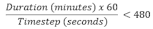
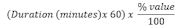 where % value is the specified percentage interval between the timesteps.
where % value is the specified percentage interval between the timesteps.