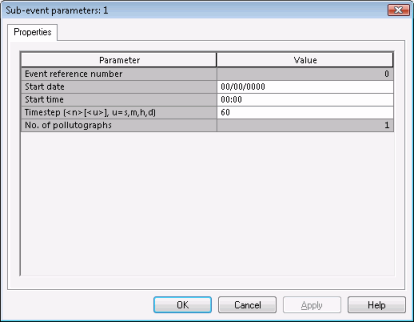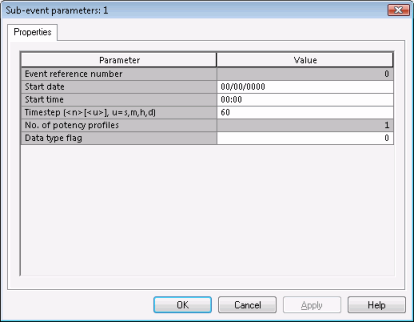Sub-Event Properties Dialog
The Sub-Event Properties dialog is displayed by right clicking on a sub-event in the Event Editor and selecting Sub-Event Properties from the popup menu. The fields on the dialog define various aspects of the sub-event.
Sub-Event properties common to all event types are listed below.
There are a number of sub-event properties common to all event types. These are listed in the table below:
| Sub-Event Parameter | Description |
|---|---|
|
Event Reference Number |
The number of the sub-event |
|
Start Date |
The start date for the event |
|
Start Time |
The start time for the event |
|
Timestep |
This is the time interval between each value. This is constant for each block of data. The Timestep is entered in the format <n>[<u>], where <n> is an integer greater than zero and <u> is an optional unit specifier (representing seconds, minutes, hours and days respectively), e.g. 10m = 10 minutes. If <u> is not specified, a unit of seconds is assumed. |
|
Number of Profiles / Hydrographs / Pollutographs |
The number of profiles in the event (set by the system) |
Specific event properties
Sub-event properties specific to an event type are listed below:
Note that these are only relevant for rainfall events used with InfoWorks networks.
The sub-event properties specific to rainfall events are listed below. These properties can be set on a global basis, or overridden in individual sub-events or profiles.
Evaporation properties defined in the rainfall properties will be overridden if an Evaporation profile is entered in the Evaporation Data page of the Rainfall Event Editor.
The order of precedence for values for the parameters listed below is as follows. If a value exists, and the other conditions are met, InfoWorks ICM will use the first available value from the following list:
- from the Evaporation Profile (evaporation only)
- from the rainfall profile properties
- from the current rainfall sub-event (if this is a second or subsequent sub-event), as long as the Read Subevent UCWI & evaporation check-box is checked on the Schedule Hydraulic Run Dialog. Relevant for InfoWorks networks only.
- from the first rainfall sub-event
Values must be defined in the first sub-event, otherwise, values of zero are assumed.
| Sub-Event Parameter | Description | ||||||||
|---|---|---|---|---|---|---|---|---|---|
|
Antecedent rainfall depth |
This is the rainfall depth in mm that has fallen in the hour immediately prior to the storm. The software uses this figure to calculate how much of the depression storage has been taken up before the storm begins. 
Note
The antecedent rainfall depth is read from the first sub-event only. |
||||||||
|
Evaporation |
This is the rate of evaporation in mm/day.

Warning
The Read Subevent UCWI & evaporation option is now deprecated on the Schedule Hydraulic Run dialog, but has been retained for backwards compatibility. Sub-events for evaporation are not recommended to be specified as time varying data. Time-varying evaporation profiles can be set on the Evaporation Data tab of the Rainfall Event Editor. It is still possible to use the Evaporation field on the sub-event and profile properties for the first sub-event to set a constant evaporation rate for the whole event. |
||||||||
|
UCWI |
The antecedent wetness of the catchment for the Wallingford runoff model. A local UCWI can also be defined for each profile in the Profile Properties dialog. The local UCWI overrides this global UCWI value for the sub-event. UCWI can vary between sub-events. Different values for UCWI can be given for each sub-event in the rainfall event. Different values of local UCWI can also be defined for each sub-event in the Profile properties. To use UCWI values specified in second or subsequent sub-events, the Read Subevent UCWI & evaporation check-box must be checked on the Schedule Hydraulic Run Dialog, otherwise only the value from the first sub-event will be used. 
Warning
The Read Subevent UCWI & evaporation option is now deprecated on the Schedule Hydraulic Run dialog, but has been retained for backwards compatibility.  Tip TipIn new networks, intended for use in continuous simulations, a runoff volume model other than the Wallingford one should be selected as the Wallingford runoff model is only intended for single events. The more commonly used runoff models for continuous runoff include Horton, New UK, PDM and UKWIR. See the Runoff Volume Models topic for further information.
|
||||||||
| New PR API30 |
API30 for use with the New PR (New UK) runoff model. API30 can vary between sub-events. Different values for API30 can be given for each sub-event in the rainfall event. To use API30 values specified in second or subsequent sub-events, the Read Subevent NAPI (New UK Method) check box must be checked on the Schedule Hydraulic Run Dialog, otherwise only the value from the first sub-event will be used. Note: in order to edit API30 values for individual sub-events, the Allow editing of subevent NAPI option on the Options - General Page must be checked. 
Note
The Read Subevent NAPI (New UK Method) option is now deprecated on the Schedule Hydraulic Run dialog, but has been retained for backwards compatibility. |
||||||||
| Horton SMS |
The Soil Moisture Store representing the initial wetness of the catchment for use with the Horton runoff model |
||||||||
| Green-Ampt SMD |
The soil (initial) moisture deficit is the fraction difference between the soil porosity and actual moisture content, expressed as a percentage. For use with the Green-Ampt runoff model. |
||||||||
|
SCS Index |
The catchment wetness for use with the SCS, CN and CNSWMM runoff volume models. The default value is 2.
The Wetness index is read from the first sub-event throughout the simulation regardless of the setting of the Read Sub-Event Parameters check-box. |
||||||||
| ReFH Cini |
Initial soil moisture content for use with the ReFH runoff model. |
||||||||
| ReF BF0 |
Initial baseflow for use with the ReFH runoff model. |
||||||||
| Return period |
Return period in years, for use in Risk Analysis Runs. |
||||||||
| Storm duration |
Storm duration in minutes, for use in Risk Analysis Runs. |
||||||||
| Return period type |
Return period type for use in Risk Analysis Runs:
|
The sub-event properties specific to Inflow and Level Events are listed below.
| Sub-Event Parameter | Description | ||||||
|---|---|---|---|---|---|---|---|
|
Data type flag |
Indicates the way in which the data was created and defines how InfoWorks ICM references the data on results graphs. Valid flags include:
The default value is 0 |
The sub-event properties specific to Ground Infiltration events are listed below. The initial conditions can be set on a global basis or overridden in individual sub-events or profiles.
The order of precedence for values for the initial conditions is as follows. If a value exists, and the other conditions are met, InfoWorks ICM will use the first available value from the following list:
- from the profile
- from the current sub-event (if this is a second or subsequent sub-event)
- from the first sub-event
Values must be defined in the first >sub-event, otherwise, values of zero are assumed.
| Sub-Event Parameter | Description |
|---|---|
|
Initial Soil Saturation (%) |
Required value. The default initial soil saturation. |
|
Initial Groundwater Level |
Required value. The default initial groundwater level. Whether the initial groundwater level is specified as an absolute value or relative to chamber floor level is determined by the Groundwater Level Type setting. |
|
Groundwater Level Type |
Required value. The Groundwater Level Type can be either ABS - an absolute value (relative to Model Datum) or REL - a level relative to the chamber floor of the node to which the subcatchment drains. 
Note
This setting only applies to the initial groundwater level on sub-event properties and not on profile properties or any time-varying groundwater levels. |
There are slight differences between the dialog displayed for attached pollutants and the dissolved or sediment fraction dialog. These differences are just cosmetic.
Dissolved pollutant and sediment fraction dialog.
Attached pollutant dialog.
The Data Type Flag field for attached pollutants can be ignored. The other Pollutograph Event properties are described in the Common Properties table at the top of the page.
 Water Quality
Water Quality