Risk Analysis Runs
Risk analysis runs can only be carried out if the Risk option is enabled on your licence.
Risk Analysis runs can be used as a tool to assess the consequence of flooding events at locations in the network, as a monetary value. The locations in the network to be assessed are defined by Damage Receptors in the network. Flood duration and depth results at the receptors are used to calculate a corresponding damage value for each receptor using damage curves referenced by the receptor. Results from individual Damage Receptors can be aggregated into geographical groupings in order to analyse risk results by area by the use of Risk Impact Zones. The damage calculation results are stored in the Risk Analysis Simulation objects.
The run carries out an analysis on results for multiple events and takes into account the probability of occurrence of the event to calculate an expected annual damage value at each location (using the worst case event). A depth/exceedance curve for each location is also generated. The risk calculation results are stored in the Risk Analysis Results object.
To create a run, right click on a Model Group and select New InfoWorks | Risk analysis run from the context menu. The Risk Analysis Run View will be displayed.
To schedule the run:
- Fill in the parameters on the Risk Analysis Run View:
- Enter a run title
- Select a Damage Function and a hydraulic Run(s)
- Specify the longest zero-damage event return period
- Click on the Run button. The Schedule Job(s) Dialog will be displayed.
- On the Schedule Job(s) Dialog select the location to which results will be saved, and the time at which the simulation(s) will be run and click OK.
The Run will be scheduled. Details are displayed in the Job Control Window. The progress of the current run is displayed in the Job Progress Window.
A series of risk analysis simulations are run, one for each hydraulic simulation in the run(s) included in the schedule. A risk analysis results object is also created.
A risk analysis simulation ![]() is created for each simulation in the run(s) included in the Risk Analysis Run View.
is created for each simulation in the run(s) included in the Risk Analysis Run View.
The risk analysis simulation assesses flood duration and inundation at Damage Receptors in the network and calculates a corresponding damage value for each receptor using the damage curves referenced by the receptor.
Damage calculations are carried out for each Damage Receptor as follows:
- The Damage Receptor Time to peak inundation result is used to determine which date range of damage function to use.
- The Damage Receptor Flood duration result is used to determine which duration of damage curve to use.
- The Damage Receptor Max risk depth and Max risk velocity results are used to look up the damage value on referenced damage curves. The curves are interpolated linearly or stepped, according to the interpolation setting.
- Damage values are multiplied by Damage Receptor weighting values and by Damage Receptor value/area values if using relative to value/relative to area curves.
Note that when using Relative to Area damage curves:
- The Area value defined at the Damage Receptor is used as a multiplying factor by default.
- If an area is not defined at the Damage Receptor and polygons are associated with the receptor, the sum of the associated polygon areas will be used to calculate damage.
- If neither the Damage Receptor or associated polygon objects have areas defined, a damage value cannot be calculated for the receptor.
The results simulation object can be opened as one of the following:
- Full Damage Results - opens a GeoPlan containing damage calculation results. Use one of the following methods to open as full damage results:
- Drag the risk simulation object from the tree view to the main window
- Right click on the risk simulation object and select Open from the context menu
- Right click on the risk simulation object, select Open As from the context menu and choose the Full Damage Results option from the selection dialog.
- Log results (html) - opens an html log file of risk calculation results for each simulation. To open the html log, right click on the risk simulation object, select Open As from the context menu and choose the Log results (html) option from the selection dialog. (See below for log content details).
When viewing full risk results, risk results will be displayed in the Results Grid Windows for points and polygons.
To open an html log file of risk calculation results for a risk simulation object, right click on the risk simulation, select Open As from the context menu and choose the Log results (html) option from the selection dialog. The log contains the following tables:
-
The first table lists data relevant to the creation of the risk analysis simulation object: parent risk analysis run, damage function used, largest zero-damage event return period parameter, run/sim/network/scenario used.
It also lists the return period, storm duration and return period type results as specified in the Rainfall event used by the simulation. (These parameters are used during the risk calculation process.)
- The damage calculation produces three further tables consisting of damages tabulated by Damage Receptor ID vs. damage function code, Damage Receptor ID vs. damage function component and damage function code vs. damage function component.
Reports for Risk Impact Zones can be generated in grid view format:
- Select Risk report from the Results menu. The Risk Reports Dialog will be displayed.
- In the Risk Reports Dialog, select a Risk Analysis results object and/or simulations.
- Choose a selection list to restrict reporting to selected risk impact zones (optional)
- Select the reports to be generated
- Click the Produce grid reports button
The values in the grids are calculated by aggregating the results of Damage Receptors within the risk impact zones.
A risk analysis results object is created for each scenario in the hydraulic runs selected in the risk analysis run.
The run examines results for each return period event, and taking into account the probability of occurrence of the event, calculates an expected annual damage value at each Damage Receptor (using the worst case event).
The results object can be opened as one of the following:
- Full Risk Results - opens a GeoPlan containing risk results. Use one of the following methods to open as full risk results:
- Drag the risk results analysis object from the tree view to the main window
- Right click on the risk results analysis object and select Open from the context menu
- Right click on the risk results analysis object, select Open As from the context menu and choose the Full Risk Results option from the selection dialog.
- Log results (html) - opens an html log file of risk calculation results. To open the html log, right click on the risk results analysis object, select Open As from the context menu and choose the Log results (html) option from the selection dialog. (See below for log content details).
When viewing full risk results:
- A dropdown list of return periods is displayed in the top left corner of the GeoPlan. Use this to choose which results to display in grid views and property sheets.
- The pick grid
 and pick graph
and pick graph tools on the Results toolbar can be used to display risk results for Damage Receptors, polygon objects associated with Damage Receptors and Risk Impact Zones.
tools on the Results toolbar can be used to display risk results for Damage Receptors, polygon objects associated with Damage Receptors and Risk Impact Zones. - Risk results will be displayed in the Results Grid Windows for points and polygons.
- Hydraulic results can be opened on the GeoPlan by dragging the hydraulic simulation results into the GeoPlan.
- Opening another risk analysis object using the same network will replace the results in the current GeoPlan. Hold down CTRL to open the risk analysis results in a new GeoPlan.
To open an html log file of risk calculation results for a risk results object, right click on the risk results, select Open As from the context menu and choose the Log results (html) option from the selection dialog. The log contains the following tables:
-
The first table lists data relevant to the creation of the risk analysis results object: parent risk analysis run, damage function used, largest zero-damage event return period parameter, runs, network and scenario.
- Tables of damages, tabulated by return period and event duration, for each Damage Receptor, code, component and the total damages over all receptors.
-
Table of inundation depth tabulated by receptor and event return period
Tables of damages
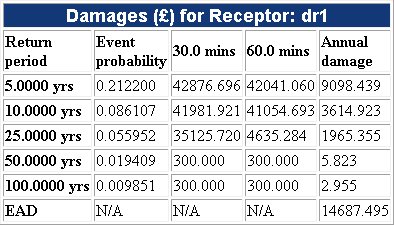
| Column | Description | |||||||||||||||||||||
|---|---|---|---|---|---|---|---|---|---|---|---|---|---|---|---|---|---|---|---|---|---|---|
| Return period | Return period of rainfall event | |||||||||||||||||||||
| Event probability |
Probability of event occurring. The probability of non exceedance of a given return period is calculated using:
where: RPi is the return period under consideration. The Event probability is calculated by discretising the probability of non exceedance curve, where the Largest zero-damage event return period, specified in the Risk Analysis Run View gives the probability for zero damage. For example, for a risk analysis using events with return periods 2, 5, 10, 25, 50 and 100 and a Largest zero-damage event return period of 2:
|
|||||||||||||||||||||
| Event duration | Worst case damage calculation values for each storm duration for given return period. | |||||||||||||||||||||
| Annual damage | Annual damage for a return period is calculated by multiplying the largest of the damage values for that return period by the Event probability for the return period. |
Table of inundation depths
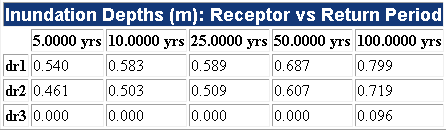
Note that any blank fields in the inundation depths table indicate that there is no maximum depth.
The event duration giving the maximum depth for each return period may not be the same as the event duration giving the maximum damage.
A depth/probability of non exceedance curve for each Damage Receptor is calculated as follows:
- Sort the table of return periods by the maximum depth value for all event durations for each return period.
- Convert into a cumulative distribution function by summing the band probability of occurrence.
The inundation depths presented in the table for each return period are determined by interpolating the values at the probabilities corresponding to the originally simulated return periods, (value calculated by  ).
).
For example:
| Return Period | Depth |
Band probability (Event probability calculated in table of damages) |
Probability of non exceedance |
|---|---|---|---|
| 0 | 0.606531 | 0.606531 | |
| 100 | 0.12 | 0.009851 | 0.616382 |
| 5 | 0.15 | 0.212200 | 0.828582 |
| 10 | 0.17 | 0.086107 | 0.914689 |
| 25 | 0.18 | 0.055952 | 0.970641 |
| 50 | 0.2 | 0.019409 | 0.990050 |
Reports for Risk Impact Zones can be generated in grid view format:
- Select Risk report from the Results menu. The Risk Reports Dialog will be displayed.
- In the Risk Reports dialog, select a Risk Analysis results object and/or simulations.
- Choose a selection list to restrict reporting to selected risk impact zones (optional)
- Select the reports to be generated
- Click the Produce grid reports button
The values in the grids are calculated by aggregating the results of Damage Receptors within the risk impact zones.
The damage calculation results from a risk analysis simulation and risk analysis object results may be exported to csv formatted files.
Damage calculation results from a risk analysis simulation may be exported to csv format. Results tables displayed in the simulation html log tables and Risk Impact Zone results tables can be exported. To export damage calculation results:
- Right click on the risk analysis simulation and select Export | to CSV from the context menu. This will display the Export Damages to CSV dialog.
- Select which results are to be exported and browse for a location to which to save the files.
- Click OK to carry out the export.
Risk analysis results may be exported to csv format. Results tables displayed in the results object html log tables and Risk Impact Zone results tables can be exported. To export risk analysis results:
- Right click on the risk analysis results object and select Export | to CSV from the context menu. This will display the Export Risk Results to CSV Dialog.
- Select which results are to be exported and browse for a location to which to save the files.
- Click OK to carry out the export.
Risk analysis simulation results and risk analysis object results may be exported to a selected GIS format. The file formats currently supported are:
- MapInfo MIF format (MIF)
- MapInfo TAB format (TAB)
- ESRI Shape format (SHP )
- ESRI ArcMap format (Geodatabase)
See Exporting Results to GIS for a description of how to export the results.
Risk analysis simulation results and risk analysis object results may be exported using the Open Data Export Centre.
To export the results:
- Right click on the risk analysis results object or risk analysis simulation object in the tree view and select the using Open Data Export Centre option from the Export context menu.
The Open Data Export Centre dialog is displayed.
- Specify the required information into the dialog.
- Select Export to export the data.
