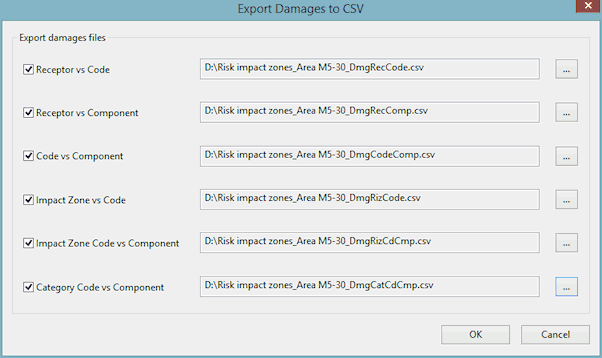Export Damages to CSV Dialog
The Export Damages to CSV dialog is used to export damage calculation results from Risk Analysis Simulations to csv format.
The dialog is shown when you right click on a Risk Analysis Simulation and select Export | to CSV from the context menu.
Select the files to be exported and use the  buttons to browse for a location to save the files.
buttons to browse for a location to save the files.
Click OK to carry out the export:
- Receptor vs Code - exports the table of damage values tabulated by Damage Receptor ID against damage function code
- Receptor vs Component - exports the table of damage values tabulated by Damage Receptor ID against damage function component
- Code vs Component - exports the table of damage values tabulated by damage function code against damage function component
- Impact Zone vs Code - exports damage values per risk impact zone category tabulated by risk impact zone ID against damage function code
- Impact Zone Code vs Component - exports damage values per risk impact zone tabulated by damage function code against damage function component
- Category Code vs Component - exports damage values per risk impact zone category tabulated by damage function code against damage function component