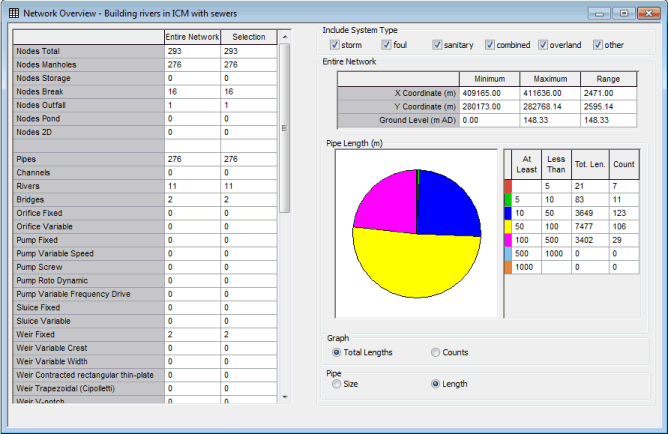Network Overview View
The Network Overview View displays a comprehensive summary of the network. The view is displayed when Overview is selected from the Network menu.
The left hand side of the view displays a summary of the entire network. If there is a current selection, an additional column is added containing a summary of the objects in the selection.
The right hand side of the view provides additional information about particular areas and parameters:
- Display additional information for the entire network, or for the selection, by clicking on the appropriate column header on the left hand window.
- Display additional summary information of the pipe parameters - Length and Size by selecting the radio buttons on the right hand side of the window.
For full details of the information displayed on the view, see Network Summary.