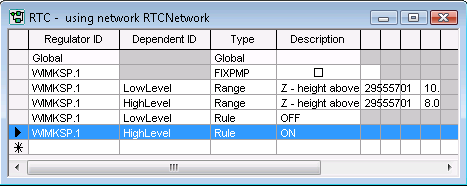RTC Grid Editor
The RTC Grid Editor is used to edit Real Time Control components of regulator structures, such as pumps, sluice gates and weirs in the network. The grid can be used as an alternative to editing the RTC components in the RTC Window Editor.
The editor is opened by holding down CTRL while selecting Grid windows | RTC editor from the Window menu.
The grid displays all of the dependents in the RTC. The following fields are displayed for all dependent types:
- Regulator ID - name of regulator
- Dependent ID - name of dependent
- Type - type of dependent: Range, Logic operator, Controller, Table, Variable, Rule or Comment.
The headings of the remaining fields displayed will vary according to the dependent type of the currently selected row.
Cell values can be edited in the grid and further editing options are available from a menu displayed by right clicking in the grid window.
For details of fields displayed for each regulator and dependent, see the RTC Window Editor topics.
Editing RTC Data via the RTC Grid Editor
Cell values can be edited in the grid and further editing options are available from a menu displayed by right clicking in the grid window. Right click in any cell in the grid window to display the following options:
- Cut: deletes all currently selected rows and copies them to the clipboard for subsequent pasting
- Copy: copies all currently selected rows to the clipboard for subsequent pasting
- Paste: pastes rows from the clipboard
- Full Validation: checks the scenario for errors
- Filter/Unfilter: restricts the display of dependents to those dependents that share common fields. Only dependents of the same type as the currently selected dependent will be displayed in the grid. Additional filtering is applied to dependent properties as follows:
- Controllers - filter applied to controller type
- Ranges - filter applied to var type
- Rules - filter applied to rule type
- Variables - filter applied to operator type
Right click on the side bar to the left of the row to display the following options in addition to those described above:
- Insert row above: inserts a single row above the row clicked on
- Insert row below: inserts a single row below the row clicked on
- Delete row: deletes all currently selected rows