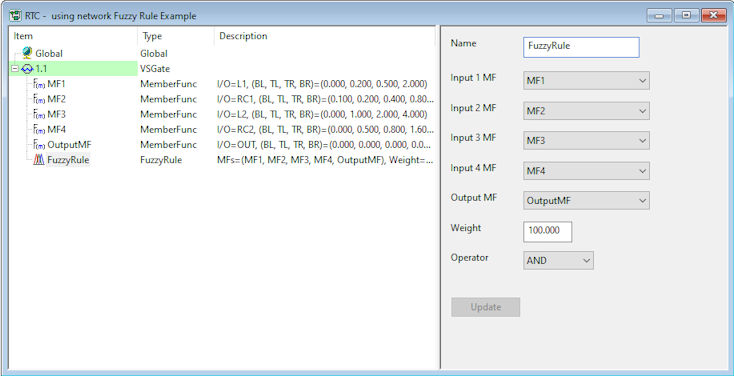RTC Window Editor - Fuzzy Rule Pane
This pane is used to define a record for a fuzzy rule. The input and output fields are dropdowns which are populated with values defined in the Member Function pane.
The Fuzzy Rule pane contains the following fields:
| Name | The name of this rule. This must be unique for the regulator the rule is to apply to. |
| Input 1 MF | This can be selected from a list which contains the output from the Member Function L1 Input/output option. |
| Input 2 MF | This can be selected from a list which contains the output from the Member Function RC1 Input/output option. |
| Input 3 MF | This can be selected from a list which contains the output from the Member Function L2 Input/output option. |
| Input 4 MF | This can be selected from a list which contains the value from the Member Function RC2 Input/output option. |
| Output MF | This can be selected from a list which contains the value from the Member Function OUT level at the target. |
| Weight | The weighting of the fuzzy rule. Default is 100. |
| Operator |
The AND or OR operator which is to be applied to this rule can be selected from the list. AND - All conditions must be TRUE for the result to be TRUE. Otherwise the result is FALSE OR - At least one condition must be TRUE for the result to be TRUE. Otherwise the result is FALSE |