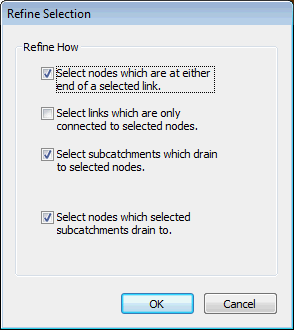Refine Selection Dialog
This dialog is used to refine a selection of network objects on the GeoPlan. The dialog allows the selection to be adjusted to include connected or associated network objects.
This functionality is particularly useful when network components have been selected for copying (before using Edit | Copy object(s)). The dialog allows adjustment to the selection to more easily copy and paste complete sections of networks.
The dialog is displayed by selecting Refine selection from the Selection menu. The options on the dialog are self-explanatory.