SWMM5 Pollutant Mapping Dialog
The SWMM5 Pollutant Mapping dialog is displayed when SWMM5 Network Data being imported into a InfoWorks network includes one or more pollutants in the [POLLUTANTS] section of the INP file, and is used to assign SWMM pollutants to ICM determinants.
If this dialog has been used previously, then the mapping previously specified between the SWMM pollutants and their corresponding ICM determinants will be displayed in the dialog. These can be changed if required.
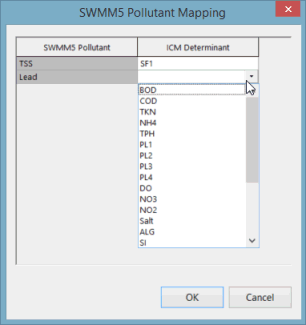
The items which comprise this dialog are described in the following table:
|
Item |
Description |
|---|---|
| SWMM5 Pollutants |
A read-only column which contains the names of the imported SWMM5 pollutants. These are extracted from the [POLLUTANTS] section of the INP file. |
| ICM Determinants | A dropdown list of determinants used in InfoWorks ICM that can be assigned to the adjacent SWMM5 pollutant. |
| OK | Imports the data and saves any mapping made between the SWMM5 pollutants and their corresponding ICM determinants. |
| Cancel | Cancels the SWMM5 import operation. |
See the Importing SWMM5 Network Data to InfoWorks Networks and the Importing Data from a SWMM Network to an InfoWorks Network topics for further information about using this dialog to import SWMM5 pollutant data.
