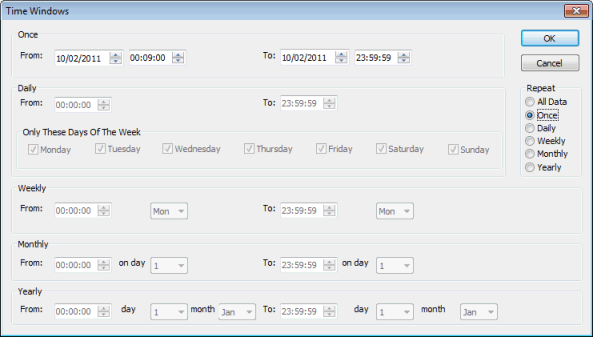Time Windows Dialog
The Time Windows dialog is used to specify a single time window, or a set of regularly recurring time windows, which restrict the data from which statistical results are drawn when Producing Statistical Reports.
The dialog is displayed via the Statistics Template by clicking the Time Window button.

If the results for which statistical reports are to be produced have relative times, only a Daily time window will be valid. (Day of the week specification will be ignored.)
|
Dialog Options |
Description |
|---|---|
|
Repeat |
The control sections of the dialog are enabled according to the radio button option selected in the Repeat section. |
|
All data |
Default setting. No time window is specified. All results data will be used in the generation of statistical reports. |
|
Once |
Specify a single time window. Results that fall within this time window will be used in the generation of statistical reports. |
|
Daily |
Specify a set of time recurring windows on a daily basis. Specify the time period for each day and the days of the week to be included. (By default all days of the week will be selected). Results that fall within the specified time window during selected days of the week will be used in the generation of statistical reports. |
|
Weekly |
Specify a set of time recurring windows on a weekly basis. If the specified From: or To: date does not exist for a month in which results fall (e.g. 30th February), the last day of the month will be used instead with the specified To: time. |
|
Monthly |
Specify a set of time recurring windows on a monthly basis. If the specified From: or To: date does not exist for a month in which results fall (e.g. 29th February), the last day of the month will be used instead with the specified To: time. |