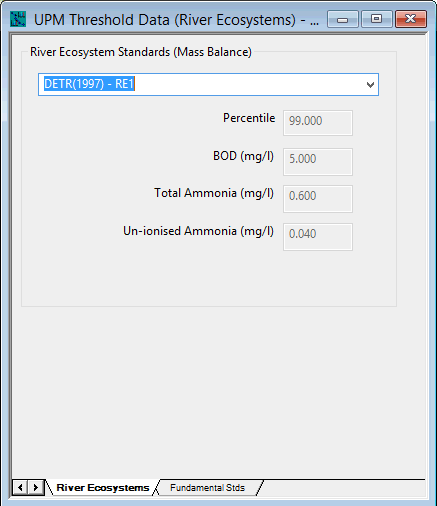UPM Threshold Data - River Ecosystems View
The River Ecosystems tab on the UPM Threshold Data dialog allows you to inspect the mass balance frequency analysis thresholds for five fixed environmental standards. You may also enter one set of user-defined thresholds for each UPM Threshold item.
The UPM Threshold Data dialog is displayed when you open an existing UPM threshold item by either double-clicking on the relevant UPM threshold item, or right-clicking on it and selecting Open from the context menu.
When you select an environmental standard from the drop-down list at the top of the dialog, the corresponding thresholds are displayed. If you choose the User Defined standard, you can enter the threshold values. (Note that all thresholds, apart from the Percentile, can be changed on the UPM River Impact Analysis Results report.)
For each of the three thresholds, the system calculates the frequency with which the threshold is exceeded in the mass balance. For example, if the Percentile is 99% then the threshold may be exceeded for 1% of the time; the system calculates the number of times the threshold is exceeded for more than this percentage of time.
The following fields are defined for each environmental standard:
|
Field |
Description |
|---|---|
| Percentile | The percentage of time for which the thresholds must not be exceeded. |
| Bod | The BOD threshold. |
| Total Ammonia | The ammonia threshold. |
| Un-ionised Ammonia |
The un-ionised ammonia threshold. This threshold is applied only if the Model Un-ionised Threshold check box is selected. |
| Model Un-ionised Ammonia | This check box is automatically selected when a threshold is set for un-ionised ammonia. |