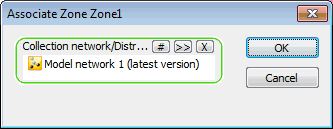Associate GeoExplorer Zone Dialog
This dialog is used when linking a database item to a GeoExplorer zone. Items that can be linked to a GeoExplorer zone are:
- Model groups
- Networks
- Workspaces
See the GeoExplorer topic for details.
The dialog is displayed when:
- A GeoExplorer zone is selected in the GeoExplorer
window using the link tool
 from the GeoExplorer toolbar.
from the GeoExplorer toolbar. - The Update Associated Item menu item is selected from the GeoExplorer zone grid window. (Right click in a cell in the grid window of the zone to be updated to display the menu.)
Use drag and drop or the  button to add a Model Group,
Network or Workspace in the appropriate selection box. Use the
button to add a Model Group,
Network or Workspace in the appropriate selection box. Use the  button to remove a selection. Only one item at a time may
be selected for association.
button to remove a selection. Only one item at a time may
be selected for association.
Click OK to associate the selected item with the zone.