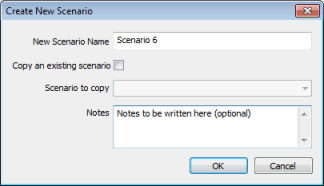Create New Scenario Dialog
This dialog is displayed when you click:
- Create Scenario
 on the Scenarios toolbar.
on the Scenarios toolbar. - Create in the Manage Scenarios dialog.
Dialog description
|
Item |
Description |
|---|---|
|
New Scenario Name |
The name for the new scenario. |
|
Copy an existing scenario |
If checked, the new scenario will be copied from an existing scenario.  Tip Tip Copying a scenario is very similar to the Copy / Paste operation in Windows. The copied scenario is a duplicate of the original scenario but is completely independent from it. See Important Note about the Structure of Scenarios for more information. If unchecked, a new scenario is created from the base network. |
|
Scenario to copy |
Enabled if the Copy an existing scenario box is checked. The scenario to copy from can be selected from a dropdown list. |
|
Notes |
Information about the new scenario can be specified here (optional). |
|
OK |
Commits the changes and closes the dialog. |
|
Cancel |
Cancels the changes and closes the dialog. |