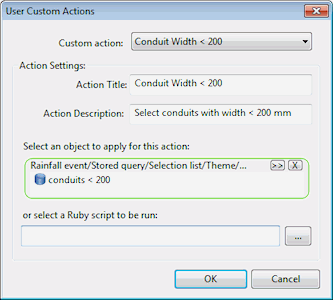Custom Actions Dialog
This dialog is used to edit user and shared Custom Actions. It is displayed when you select Master database settings | User custom actions or Master database settings | Shared custom actions from the File menu.
Shared custom actions can only be edited by users with permission to change database-wide settings. If a user does not have appropriate permissions, the OK button is disabled.
Dialog description
| Item | Description |
|---|---|
| Custom action | Dropdown list of 10 custom actions |
| Action Title | The Action Title will be displayed in the Custom action dropdown, in the Actions Menu and in the tooltips for the Custom Actions Toolbar. |
| Action Description | The Action Description will be displayed in the Status Bar when hovering over the action menu items or toolbar buttons. |
| Select an object to apply for this action |
Select a database tree object to be applied to the GeoPlan when the custom action is selected. Either a tree object or Ruby script may be selected; it is not possible to select both. |
| or select a Ruby script to be run |
Browse for a Ruby script to be run when the custom action is selected. Either a tree object or Ruby script may be selected; it is not possible to select both. |