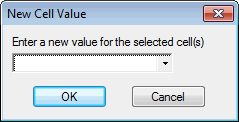New Cell Value Dialog
This dialog is displayed when editing grid data, after right-clicking on a cell and selecting one of the following options from the popup menu:
- Current Cell(s) Value | Set new value(s) for cell(s) (available when editing grid data for a network object)
- Set new value(s) for cell(s) (available when editing TSDB grid data)
Enter a new value and click on OK. This value replaces any existing values in the cells that are currently selected. Click on Cancel to abandon the change before it is made.