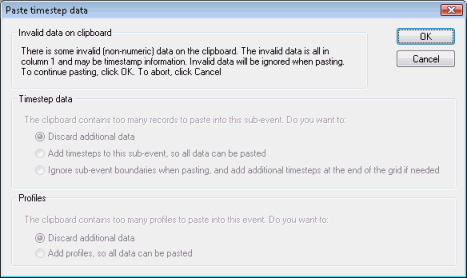Paste Timestep Data Dialog
This dialog is displayed when pasting a selection into the Event Editor if there is too much data on the clipboard to paste into the event without adding extra timesteps or profiles.
The following options are available for dealing with the excess data on the clipboard:
- ignore excess data
- add profiles to allow all data to be pasted
- add timesteps to the current sub-event to allow all data to be pasted
- ignore the boundary between sub-events and continue pasting into the next sub-event in the grid